Siri, meet Spotify. iOS 14.5 beta now allows iPhone users to set Spotify as the default music player when using Siri. Now, when you ask Siri to play a song, it will stream it on Spotify instead of Apple Music.
Previously, you had to specifically ask Siri to play music on Spotify (e.g., "Play Taylor Swift on Spotify"). However, with the iOS 14.5 update, the music streaming app can be made the default option.
iOS 14.5 is currently in beta and will be available to the public within a few weeks. iOS 14.5's other major new feature is the ability to use FaceID even when wearing a face mask.
The new default music feature was first spotted by a Reddit user and subsequently highlighted by MacRumors: when using iOS 14.5 and asking Siri to play music for the first time, a prompt with a list of streaming apps The first time you ask Siri to play music when using iOS 14.5, you will be prompted with a list of streaming apps. Once the option is selected and Siri is allowed to access that app's data, that app will remain the default.
Some beta users have noted that if Apple Music is not installed, Siri will automatically play through the streaming app you use most often (which may be Spotify, YouTube, or something else). Of course, this feature is still in beta, so it may be a bit buggy.
This is another step in what appears to be Apple's response to antitrust accusations against the company. With the release of iOS 14 last fall, iPhone users were able to change their default browser and default mail app.
1. sign up for Apple's beta software program.
2. install the iOS 14.5 beta software on the iPhone.
3. ask Siri to play a song, album, or artist.
4. Select Spotify from the list of available streaming apps.
5. Tap Yes to allow Siri to access Spotify data.
The music will begin playing. Spotify should be the default for future requests to Siri.





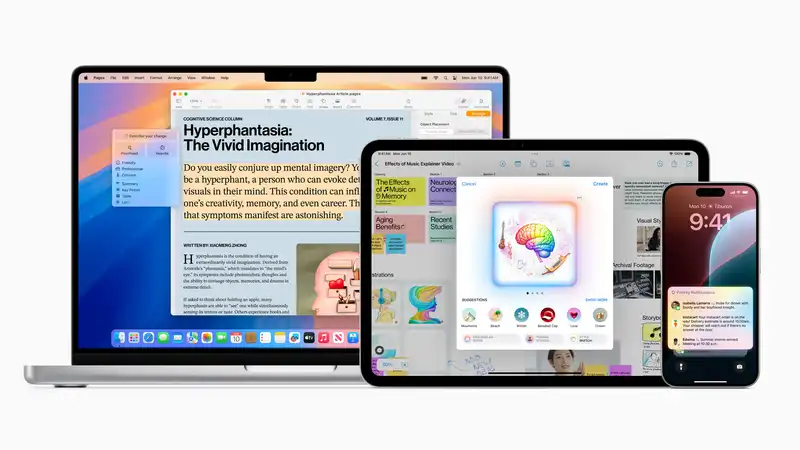
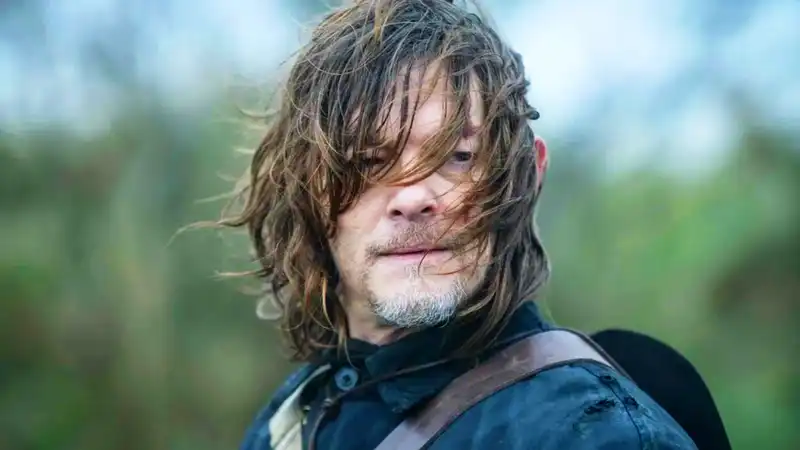



Comments