There are many ways to spice up your daily Zoom calls. But what if you could virtually change your appearance as well?
No longer a super-serious conference app, Zoom has been adding additional features over the last year to make it more fun. The latest is called "Studio Effects," which allows you to add an extra dimension to your face.
The feature itself is not new; it has been available as a beta version since last September, but has recently become available to more users, with some users flagging the update on Twitter.
Studio Effects allows users to change their faces by adding eyebrows, facial hair, and changing lip color.
While not ideal for most professional situations, if you are using Zoom to keep in touch with friends and family, it can help add a little more style to an otherwise fairly mundane conversation. Because while your boss or client may not appreciate the turquoise blue eyebrows on your face, your friends might get a chuckle out of it.
To get started, load a Zoom session, press the arrow next to "Stop Video" and select Video settings. Select "Backgrounds and Filters" from the menu, then click on "Studio Effects" in the lower right corner.
If you are using the effect for the first time, you will need to download the assets. Once the download is complete, click again on Studio Effects to add decorations to the face.
Of course, Zoom cannot remove your eyebrows or facial hair, but it can superimpose them over your existing features. It will also follow your movements as long as you don't move too fast. This is because, like the background, Zoom tends to glitch a bit if you move around too fast. Don't forget to change the opacity of the effect as well. Otherwise, your new yellow lips will show through slightly.
When you have finished setting up your new look, be sure to click the "Apply to all future meetings" box at the top of the page. Then your fashionable (or comical) new look will follow you from call to call.
Of course, if you use Zoom for work meetings where you can't stand that kind of shenanigans, you may want to turn this feature off. Because you don't want to arrive at an important meeting and still have a bright pink mustache. Or maybe you do. We live in strange times.





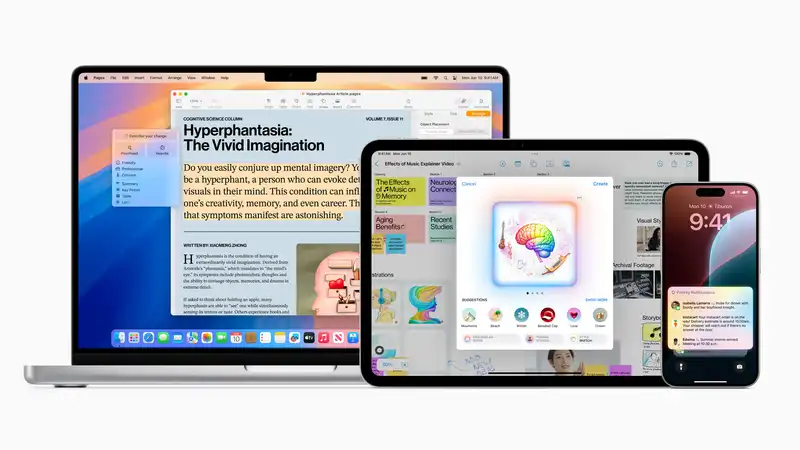
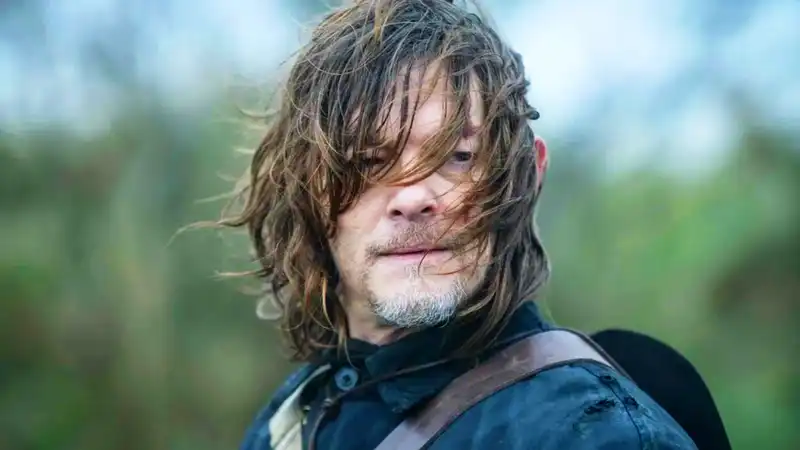



Comments