If you have an older Apple TV, you have to do more work to watch YouTube on your TV. Fortunately, there is a workaround.
The news comes from Twitter user Niels O'Man (via 9to5Mac), who reports that while using his device, he received a warning message about an upcoming change. This change will take place in March of this year, so there is time to learn a workaround.
The warning message on Apple TV states, "Starting in early March, the YouTube app will no longer be available on Apple TV (3rd generation)." The fix is Apple's AirPlay technology, which allows "streaming YouTube directly from an iOS device to an Apple TV (3rd generation or later)."
The only problem here is that AirPlay usually requires the device sending the stream to have the app in question open during the broadcast. This is much more inconvenient than sending the signal via Chromecast.
I tested this at home and did not encounter this drawback with the Apple TV 4K. That may be because this Apple TV uses AirPlay 2, which is not available on the Apple TV 3rd generation.
One Reddit post claims that iOS 12.2 introduced a multitasking component for AirPlay 2, but Apple's own iOS 12.2 release notes say no such addition.
In any case, when the time comes to AirPlay from the YouTube app to Apple TV, here's how.
You should now be able to AirPlay the YouTube app to your old Apple TV. Before this is the only way to do it, this is a good opportunity to try it yourself to make sure you know how to use it.
Alternatively, you could get an Apple TV HD or Apple TV 4K. The latter ranks among the best streaming devices, thanks to its speed, rich apps, and customizable interface.





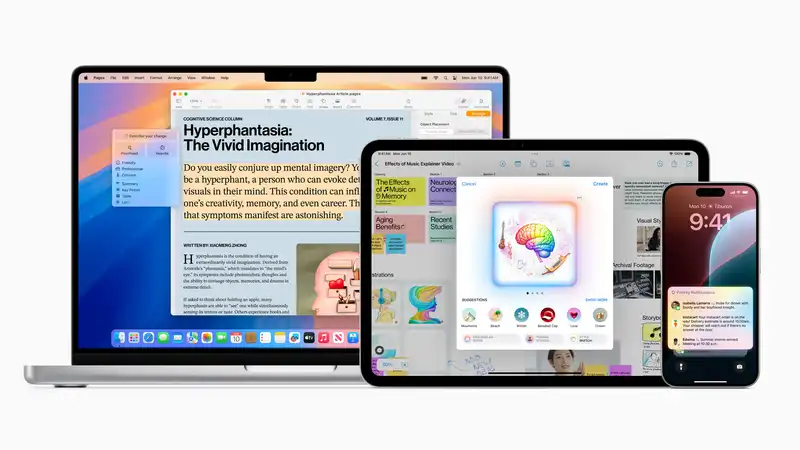
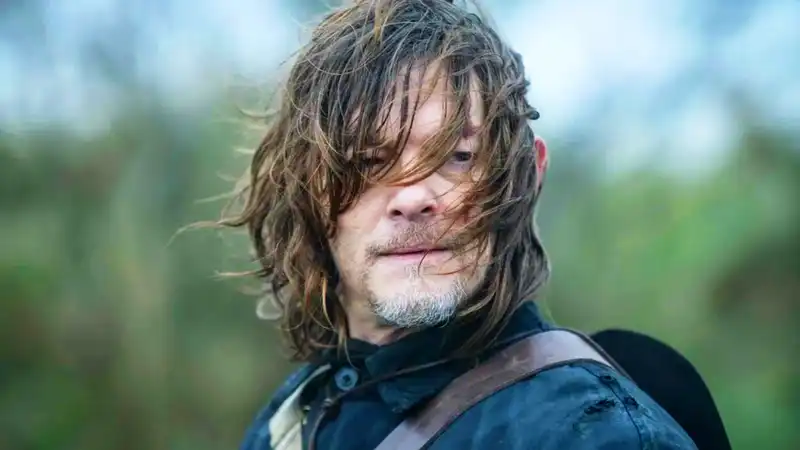



Comments