Trying to unlock the iPhone 12 with Face ID was a challenge during the pandemic. When wearing a face mask, the iPhone's sensors are unable to scan the user's face.
Fortunately, iOS 14.5 seems to have come up with a brilliant solution to this problem. But it requires an Apple Watch.
The folks at Pocket-lint noticed that in the developer beta of iOS 14.5, Apple added an option to unlock the iPhone using the Apple Watch. Since this feature already exists on the Mac, it will probably work the same way here.
The process is fairly simple. Lift the iPhone as if to unlock it, and the Apple Watch will vibrate lightly. This lets you know that the phone is unlocked. For security purposes, you will be asked to enter a passcode every few hours.
With this update, you will still need face access or a passcode to make purchases in the App Store or iTunes. Not to mention that the Apple Watch must be unlocked and kept near the iPhone.
Apple introduced Face ID with the iPhone X and did not adopt the tried and true fingerprint-based Touch ID as a biometric method to unlock the iPhone. Since then, all iPhones except the SE 2020 have adopted Face ID, and it has worked very well.
Face ID has since become almost useless in public places because the mask blocks a significant portion of the face. This means manually entering a passcode every time the phone is unlocked.
Touch ID may return in the iPhone 13 later this year, but this iOS 14.5 workaround will not be a problem for the time being if you own an Apple Watch. Otherwise, you will have to unlock it manually.
That's not all that iOS 14.5 brings to users. The update includes support for the Xbox Series X and PlayStation 5 controllers, app tracking controls, global 5G dual-SIM capability, and Siri improvements.





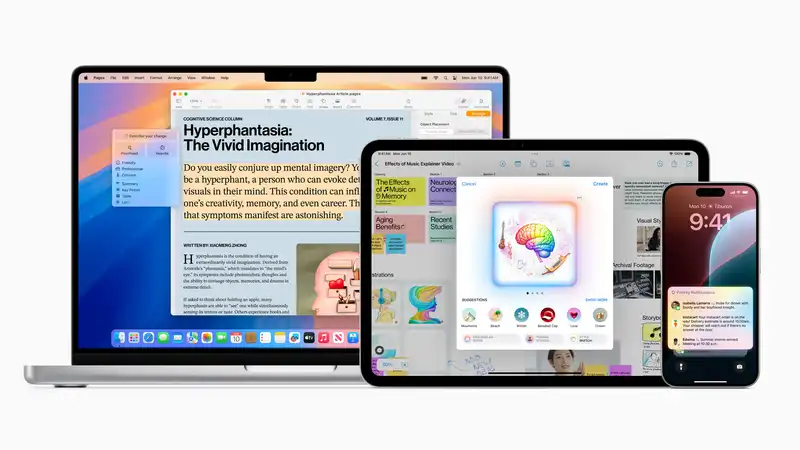
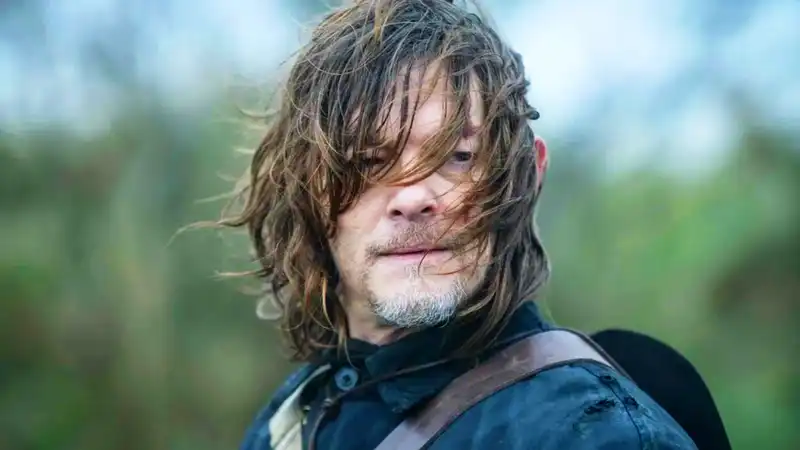



Comments