As the coronavirus pandemic forces more people to telecommute, Zoom video calls are more popular than ever Zoom has become a lifeline for many people and businesses to maintain safe and smooth communication.
However, Zoom meetings can be a drag. The need to talk on video calls day in and day out can weigh heavily on fatigue. Unfortunately, zoning out on a Zoom call was not a realistic option. All it takes is for someone to ask me a question, and I am forced to leave and half-remember what I said. At least that's how it's been, thanks to Otter.ai.
Otter.ai was known for delivering live transcriptions via mobile apps, a boon for busy journalists. However, the technology is now being used to deliver live captions to Zoom video calls.
This new feature is part of Otter Live Notes, which was integrated into Zoom for select subscribers earlier this year. The feature transcribes the speaker's words and displays them on the screen in near real time, with a delay of about two seconds. Transcriptions can be viewed, highlighted, and annotated live during the meeting.
Live captioning is very useful in a variety of situations, including latecomers to a meeting, people who do not speak English fluently, and people experiencing speech-technical difficulties. Captioning will also enhance the Zoom experience for users with hearing impairments; in September, accessibility features such as multi-pinning and gallery view reordering were added.
Other video conferencing services such as Google Meet and Microsoft Teams already offer live captioning for some users.
The live transcription service is available to hosts with a Zoom for Otter for Business or Zoom Pro account. Conference participants can view the live transcriptions free of charge.
"With the addition of this new feature, Otter.ai removes the critical problem of miscommunication from remote work and increases organizational productivity and efficiency," said Sam Liang, CEO and founder of Otter.ai, in a press release.
Otter.ai has transcribed over 1 billion minutes of audio as usage has increased dramatically, thanks in part to its collaboration with Zoom.
Like most live transcription services, Otter's captions are not perfect, but the company says its machine learning algorithms will improve as it adds more users.
To use live captioning on Zoom, hosts must first download the Otter Live Notes app and enable it in their Zoom account settings.
The host clicks on the Closed Captioning option in the Zoom navigation bar and copies the API token to Otter Live Notes. The live caption will appear at the bottom of the Zoom meeting screen and will be free for all participants to view.
A complete recording of the Zoom meeting will be saved in a separate shared file within the Otter Live Notes app. Users who have this app can return to read the transcript if they are late to a meeting or want to review details.
Otter Live Captioning does not work in breakout rooms.

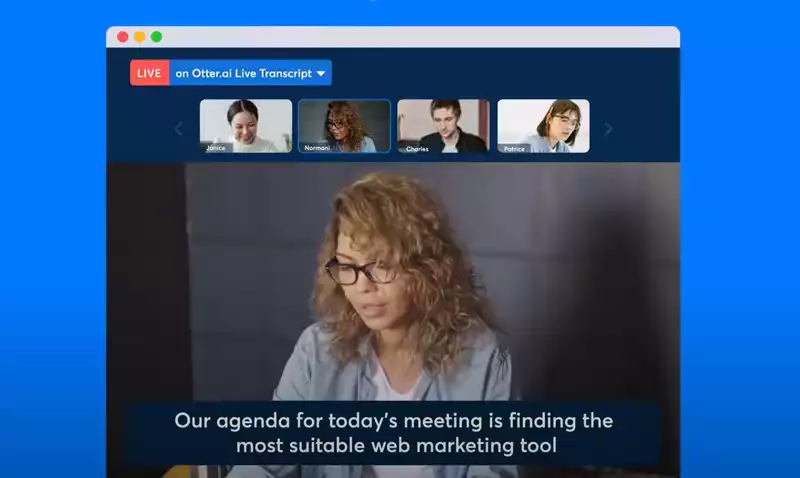








Comments