Even though Google Chrome is configured to clear cookies and site data for all websites when the browser is closed, it retains site data for two specific websites: YouTube and Google itself.
Mac programmer Jeff Johnson documented this naughty behavior in a blog post earlier this month (reported earlier by The Register).
"Perhaps this is a bug in Google Chrome and not an intentional behavior. "I tested using the latest Google Chrome for macOS version 86.0.4240.75, but this behavior also occurred in earlier versions of Chrome. I am not sure when it started."
To set Google to delete all site cookies and data each time you exit the browser, go to Settings, then Privacy and Security, then Cookies and Other Site Data, then "Clear cookies and site data when you exit Chrome. Toggle the switch labeled "Do.
In theory, this should work for all sites. But according to Johnson, it does not.
"Chrome excludes Google's own sites like search and YouTube from this setting," he writes. "When you exit and restart, [YouTube] cookies are deleted, but database storage, local storage, and service workers remain!"
he writes.
He found the same behavior associated with Google.com, but not other websites.
Johnson found that he had to manually add Google.com and YouTube.com to the list of sites that cannot use cookies at all in order to get these sites to comply with Chrome's own rules. (That means I have to log into Gmail every time I start Chrome.)
We have not tested this on Windows, but Chrome works pretty much the same on all desktop platforms, so the same behavior is expected. Retaining site data is not that big of a deal, but it would allow Google to track users who thought they were exempt from such things.
"Many users are prevented from being stalked on the web, even though they often have to log back in the next time they visit a website because their per session cookies are deleted... We have Chrome set to automatically delete cookies and site data when you exit," noted Kieren McCarthy of The Register.
When McCarthy reached out to Google for comment, the search giant claimed it was an innocent mistake.
"We are aware of a bug in Chrome that is affecting the way cookies are cleared on some first-party Google websites. We are investigating the issue and will be distributing a fix in the next few days."

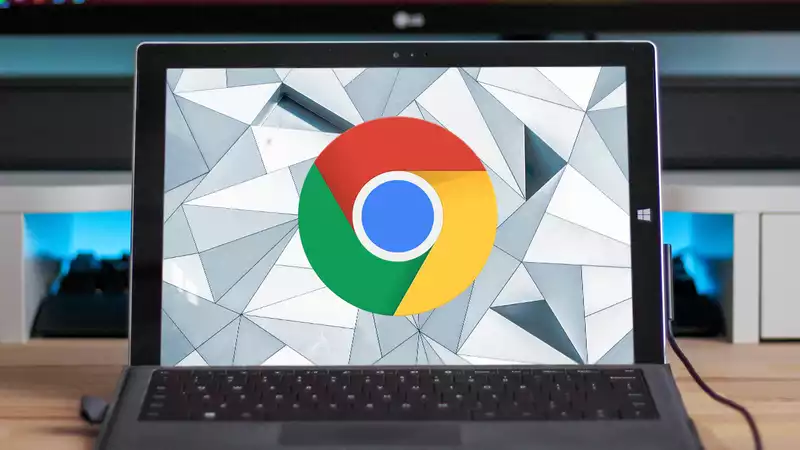



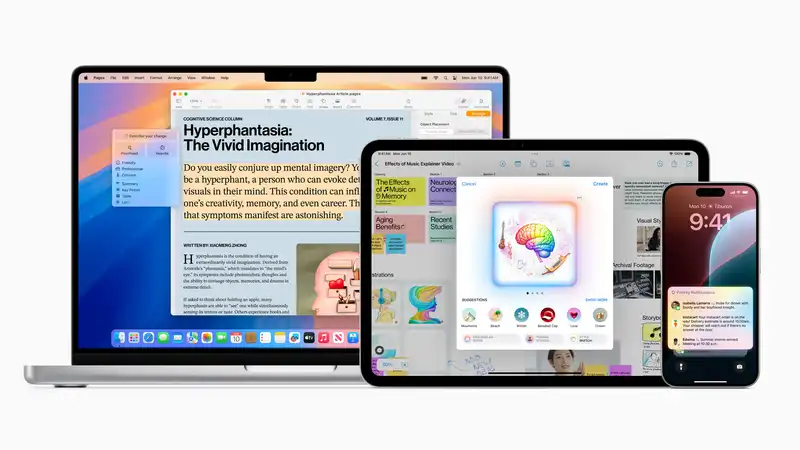
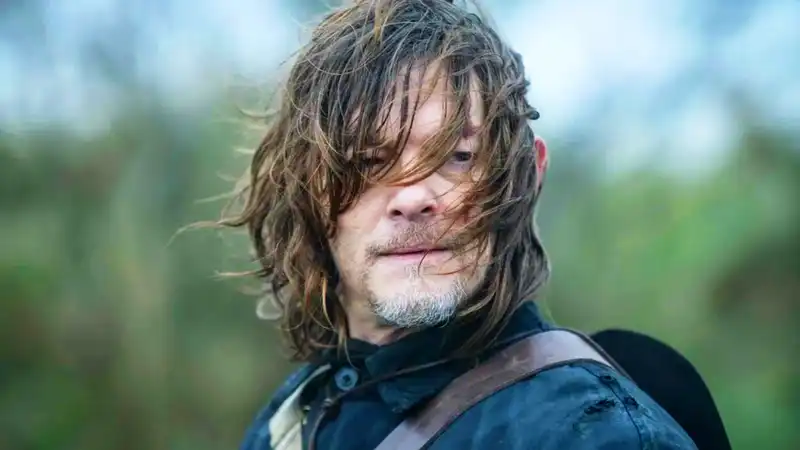



Comments