I see stories on the Internet that Microsoft forces you to use Windows Defender, the built-in antivirus program, and that if you install a second antivirus program because of this, the two will conflict and slow down your PC.
Neither is true; you do not have to use Windows Defender, nor does Windows Defender conflict with any other antivirus program.
What is true is that Microsoft is making it difficult to completely disable all antivirus programs on a PC. This is a good move by Microsoft.
Let me explain how this works: Windows Defender is installed on all versions of Windows 10. By default, it is always running in the background to stop malware infections and other threats.
However, if you install another antivirus program (Windows Defender is one of the best), such as the ones on our Best Antivirus page, Windows Defender will disable itself and let the other program take the lead!
Third.
Removing a third-party antivirus program will reactivate Windows Defender. In this way, you will always be protected against viruses.
Until this month, however, one could go into the Windows registry and enable an option called "DisableAntiSpyware."
This disables Windows Defender whether or not you have a third-party antivirus solution installed. This would leave you naked to the world of great evil trying to infect your computer, but I think some people prefer it that way.
However, an update to Windows Defender this month has disabled the registry option itself that permanently disables Defender unless you are running a server instead of a PC. (Hats off to Windows Latest for being the first to discover this.)
By going into Windows Security --> Virus & Threat Protection --> Virus & Threat Protection Settings --> Manage Settings and turning off Real-Time Protection Defender can be temporarily disabled.
This is a useful option if, for example, you are testing system performance. However, Defender will turn back on after a short time if no other AV software is installed.
Since August 20, when this article was first posted, Microsoft has changed the wording on the DisableAntiSpyware documentation page to further clarify what is happening here.
"DisableAntiSpyware is intended to be used by OEMs [original equipment manufacturers (OEMs) such as PC manufacturers] and IT professionals to disable Microsoft Defender Antivirus and deploy another antivirus product during deployment. "," the page currently states.
"This is a legacy setting that is no longer needed as Microsoft Defender Antivirus will automatically turn off when it detects another antivirus program. We have decided to remove this registry key because this setting is not intended for consumer devices.
Additionally, "This change does not affect third-party antivirus connections to Windows security apps. They will function as expected.
Meanwhile, Lawrence Abrams of Bleeping Computer noted that there is another good reason to disable the DisableAntiSpyware option. Some strains of malware use this option to get into the registry and turn off antivirus protection on infected machines.
Now, Abrams wrote, "Windows 10 users can get much greater protection from threats that have tried to use this technique to disable security software."

![No, Microsoft is not enforcing the use of Windows Defender [Update]](/images/news/602baee0bc938.webp)



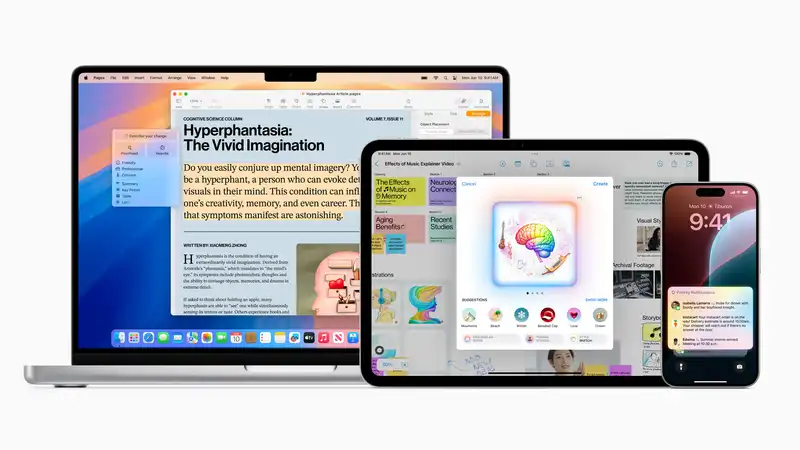
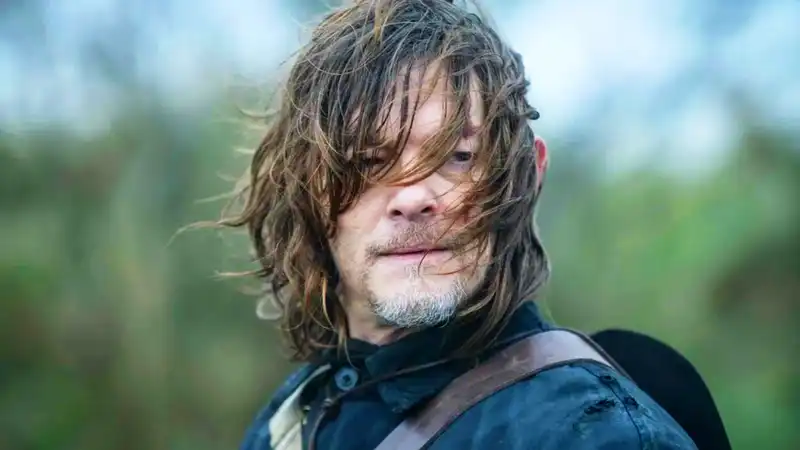



Comments