It seems like every other day there is a Windows 10 update mishap, and today is one of them: users who have applied the KB4541335 update for Windows 10 have reported a variety of problems, including PC bricking.
According to Windows Latest, Microsoft's forums, Feedback Hub, and the site's comments section have received several reports about this Windows 10 update.
So what are the problems? Some people say the update has caused their computers to crash, while others say they are getting a blue screen of death (BSOD).
One user stated that his machine "bricked overnight" and he had to unplug his PC and roll back the update. He then uninstalled the update and stopped the update in his settings for a month.
Other users complained of a wide range of problems that they believed were caused by the Windows 10 KB4541335 update. These included Ethernet issues, apps not connecting to the Internet, and system crashes.
So what can you do? If you are one of those affected, we recommend uninstalling the latest Windows 10 update. To do this, go to Update and Security in the Settings menu and select the Windows Update tab. From there, go to Update History and click Uninstall Updates.
If neither method works, you may need to completely reset your PC by going to Settings > Update and Security > Recovery, according to the latest version of Windows.
This same Windows 10 update was also reported to have blue-screened users five days ago, when the advice was simply not to install it. Unfortunately, the problem is now more widespread.

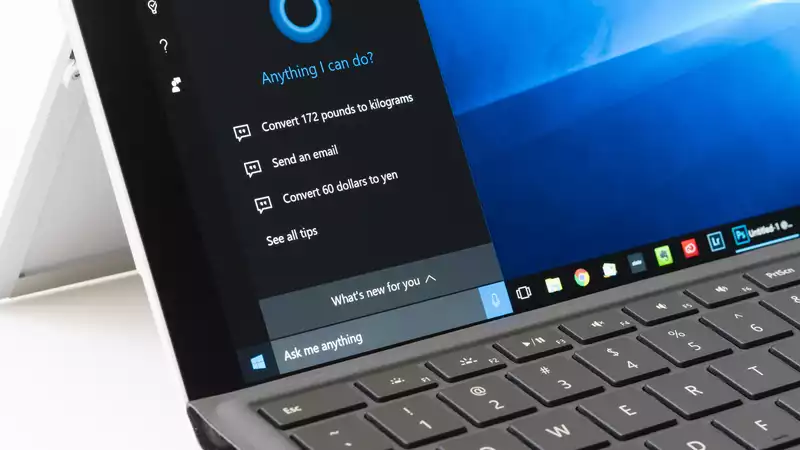








Comments