We get it. Creating and remembering complicated passwords is very tedious. So many of us use the same simple credentials for all of our online logins, from financial accounts to Facebook.
Unfortunately, password reuse puts all of your personal information at risk; not only are credentials like "Password1234" easy to guess, but it also makes it easier for hackers to take advantage of data breaches and other problems to access multiple accounts.
The best password management tools can help mitigate these risks. You can create and store unique and secure passwords for each account, and you only need to remember the master password in your password vault. This, plus many other features, can save time, mental energy, and reduce the potential for security-related headaches.
Password managers offer many benefits to users, but "only if they are set up correctly and used correctly," says Magda Chelly says.
Here's why you need a password manager now.
One of the strongest arguments in favor of password managers is the increased security that comes from using unique, randomly generated credentials for each account.
Reusing the same weak password for multiple logins increases your risk of falling victim to credential stuffing. These cybercriminals know that you are likely to repeat passwords, so it is only a matter of time before they find accounts that share the same credentials.
However, if you have a different, complex password for every login, only the credentials (and the associated single account) that were compromised in the breach will be at risk.
Most password management tools have built-in random password generation that matches or exceeds the length and complexity requirements of the website when a new login needs to be created or an old login needs to be updated. Newly generated passwords can also be automatically stored in new or existing credential sets.
Strong passwords are great for security, but not if you can't remember them or need to write them down on paper. With a password manager, all you need to know is the master key to unlock the safe where your credentials are stored. Depending on the management tool you use, you may also be able to log in using biometrics like fingerprints or a numeric PIN code.
Most password management tools offer mobile apps as well as desktop and browser interfaces, making this process more efficient regardless of device or platform. This allows for automatic entry of credentials anywhere, eliminating the need to use password recovery to access accounts stored in vaults.
On the other hand, if you use a browser-based password manager, you will be tied to that browser to access your data, and may not be able to do so as seamlessly on a mobile device - such as Firefox's Lockwise app There are exceptions, though.
Password managers can also record answers to security questions with relative ease. Simply type them into the "Notes" field in the password vault account record.
With a password manager, there is no longer a need to email the Netflix password every time the mother logs out. Instead, you can securely send credentials to specific recipients.
Family plans allow sharing among users connected to the vault. Many password managers also offer emergency access features, essentially allowing inheritance of digital accounts between users and their loved ones.
Finally, password managers are no longer just for passwords. Most password managers have templates or free-form entry fields for storing documents, credit card and ID information (which can be auto-filled when purchasing something online, for example), and everything stored is encrypted.
What differentiates a password manager from a physical or digital sticky note is the security audit.
Depending on the password manager selected and the specific plan, you may also receive real-time notifications. At the very least, you can quickly check your account for potential security holes and generate and save a new password on the fly.
Browser-based managers such as Chrome and Firefox can also perform password audits, but standalone password managers have more robust security features and browsers are at higher risk of being hacked.
If your password manager has a browser extension (most do), it will automatically recognize the website you are trying to log into when you view it. Since it does not recognize fake sites, the password manager can prevent you from entering your credentials into a spoofed website and becoming a victim of a phishing attack.
Of course, password managers are not perfect. They take time to set up, and some of the more powerful features require learning. They are not always compatible with browsers or mobile apps. And while they are generally better than browser or local device storage, they are not completely immune to security risks.
"When using technology to protect data, the user always bears some of the responsibility," says Cherry. No tool can protect you from cyber attacks."
Chelly recommends maintaining security hygiene on all devices that have password managers installed. Ensure that master passwords in password vaults are long and complex.
Some password managers allow recovery of master passwords, but Chelly generally discourages this. Finally, users should treat password management apps like any other software: update them whenever a new version becomes available.
Conclusion: The benefits of password managers far outweigh the challenges. It simplifies the creation and storage of passwords, makes security easier to manage, and helps protect personal data from hacking and compromise.
The best thing you can do now for digital security is to make your passwords stronger, and password managers can help you do that.
.
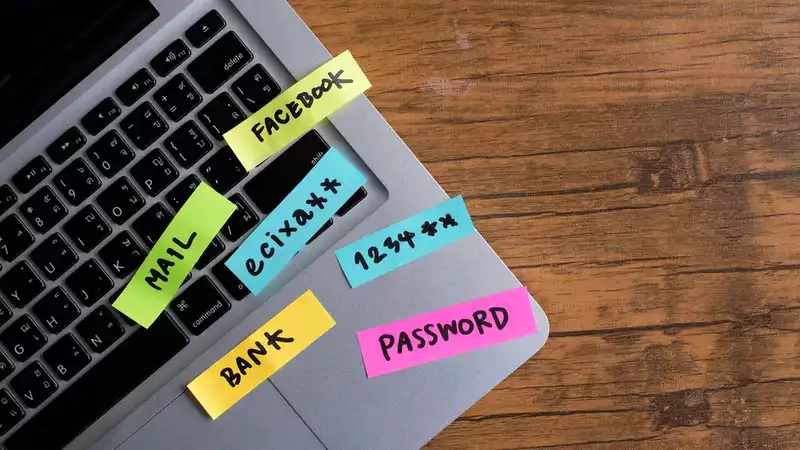








Comments