In a blog post, Microsoft 365 announced Microsoft Loop. It is an evolution of the company's current Office suite and is intended to enhance collaboration with a number of current productivity applications.Microsoft Loop will be integrated into Teams, Outlook, and One Note, but Microsoft Loop dedicated apps will be available in the coming months.
Although a bit confusing, the best way to understand Loop is to break it down into three components.
There is the Loop component, which is a dynamic tool that can be added to a team's collaborative chat to help build consensus and organize ideas.
For example, a team is chatting in Microsoft Teams and wants to decide on a new slogan for the company. With the new Loop component, team members can dynamically add a vote to the chat, allowing other members of the team to vote.
Alternatively, suppose the team leader needs to know the status of the current assignment. The leader could add a status checker box in the middle of the chat where other team members can check off what has been accomplished.
It would also be possible to create and integrate specific components for companies with specific tools or workflows. This custom functionality will be discussed in more detail at next year's Microsoft Build developer conference.
Loop pages are the next element of Microsoft Loops. It is like a blank canvas or whiteboard where teams can move around elements, files, links, and data to organize their thoughts. Apparently there is a pictograph to high-five.
Finally, the Loop workspace is a shared space where teams can group what is important to the project, keep track of everyone's place in the project, react to people's ideas, and track other goals.
Microsoft also announced several more tools in the blog post linked above. The first of these is an AI-based feature that automatically predicts, seeks out, and suggests information that people might need. For example, if you write an email in Outlook and say, "Please read the contract document," Context IQ will automatically suggest that document as an attachment.
Microsoft acquired Clipchamp earlier this year and plans to integrate the clip creation tool into Office. Not only that, PowerPoint will add the ability to record audio of presentations. Both of these features will be available in 2022.
Microsoft will also expand Office.com to include more features and functionality to compete with Google's suite of productivity apps. Users will see a new look for Office.com and additional features to match the native Office experience.

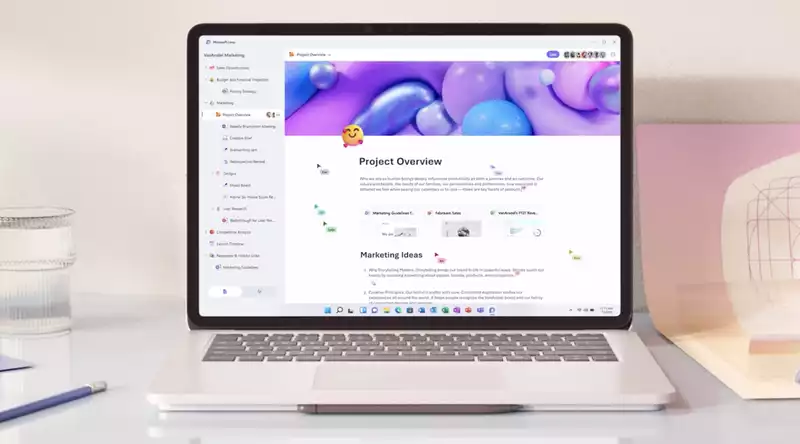








Comments