It turns out that you don't actually need a machine that meets Windows 11's system requirements to get the most out of Microsoft's latest operating system. In fact, Microsoft now allows you to run Windows 11 from a cloud PC.
Not to be confused with Office 365, Microsoft announced that this option is now available as part of the Windows 365 service.
Microsoft previously confirmed that Windows 365 users need not worry about Windows 11's notoriously strict system requirements. Specifically, the service uses a virtual TPM chip, so there is no need to worry about having an active TPM 2.0 module.
It also does not matter which software the local device is running, such as macOS, ChromeOS, or Android. According to Microsoft, the idea is to combine the "power and security" of the cloud with the versatility of your own PC. The only problem is that it is designed primarily for business and enterprise users, not the average consumer.
However, given the confusion surrounding Windows 11's hardware requirements, this may prove to be a very useful tool in Microsoft's arsenal. The company has done a lot to help people understand everything about upgrading to Windows 11, and the ability to stream the OS from the cloud removes any lingering issues from the equation.
Of course, Windows 365 is not the only option if hardware is still an issue. It has the advantage of running locally, without relying on a stable connection to a cloud server.
However, as Windows 11 beta testers discovered some time ago, you still need the TPM 2.0 module if you want to use the new operating system. Therefore, if you want to run a virtual version of Windows 11, you need to make sure that your VM client provides a virtual TPM.
Unfortunately, this special feature will not be free, but neither is Windows 365. Nor would they have to sign up for a Windows-only account to get started.
In any case, Windows 365 is another option available, one that will seemingly handle the hard work for you. Just be prepared to pay at least $31 per user per month for that privilege.

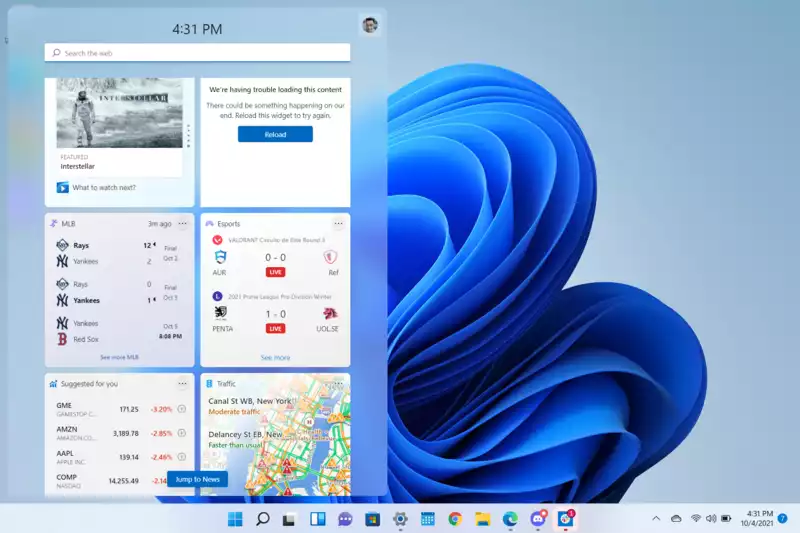








Comments