Windows11 has landed, and there have been considerable changes to the Windows experience. Whether it's a brand new feature or a new look old feature, Windows11 still offers core functionality that has made windows a staple in the computing world for more than three decades, you can read our Windows11 review to see the update's impressions.
Earlier this summer, Microsoft's Chief Product Officer Panos Panay introduced the latest version of Windows, talking about the familiarity of childhood homes and favorite spaces, that the new Windows is designed to create a calm. "It's more than just an operating system," Panay said."
The concept of continuity and familiarity is a big part of the Windows11 release. In many ways, the latest version of Windows is the older version of Windows, but more sophisticated.
It may be as familiar as Windows11, but there are still many changes. The program you know is still available and supported, but it joins the Android app running as a window program on the desktop (not immediately, but Microsoft is still tweaking its features). Your favorite multitasking features have been upgraded with a new snap layout, and virtual desktops are getting better with more flexibility and functionality.
From icons to toolbars to on-screen fonts, the latest versions of Windows are generally less cluttered and more sophisticated than Microsoft is generally known to be.
They also include improved pen, touch and voice input support, optimized gaming and security, and even improved battery life through improved system efficiency. There are internal changes, such as improved life. Some of the less used Windows10 features are also cut from Windows11.
Let's look at some of the biggest changes that have arrived in windows11.
If there is one thing that stands out about Windows11 1, it is visual. Microsoft has come a long way from boring boxes and grassy green hill wallpapers. Included in that advancement are the new version of the Windows logo, the return of the boot sound removed since Windows 8, and the flat design with colorful gradients
One of the biggest changes is the rounded appearance of almost everything. Windows, menu panels, and notification boxes all have matching rounded corners, making everything look softer.
Other big visual tweaks include the addition of an OS-level dark mode that allows you to swap between a brighter, more colorful look and a darker, more subdued color scheme that applies to everything from desktop wallpapers to menus and apps.
Another visually stunning change in Windows11 is the rearrangement of the Start menu, which is now at the bottom center of the screen by default. And the program on the taskbar is fully table with icons that are easily fixed to create a quick menu of your most used tools
Windows users looking for a more familiar, old-school feel can swipe back to the bottom left corner of the screen to enjoy a little more continuity with older versions of windows. Start Menu
The Start Menu gets an overhaul in windows11 and moves away from the live tile approach introduced in windows8. Instead of large live tiles for individual applications, it's now easier to manage a grid of app icons.
Microsoft also switches to an optimized layout of recommendations that highlight your most used and probably needed files and tools, and a long scroll of programs
and app entry and exit is fast, with one touch resuming, the required programs will not only open immediately, but also open files and tools. The file will be pulled up just as you would when you left the file.
The snap feature in Windows11 has been updated with Snap Layout, and you can use some grid-based layout options to set open apps the way you like. The familiar side-by-side windows layout is based on stack configurations, quadrants, and even similar window sizes, or scroll feeds and chat apps
These different layouts match the screen size to match the aspect ratio and resolution of the display you are using. Also, multi-monitor screen management allows you to skip windows mods when you dock and undock your laptop.
Snap Groups allows you to bring back a group of windows with one click and quickly return to a task.
And because of the broader set of workspace changes, Microsoft has improved virtual desktops - and now you can create different environments for different activities, such as work, school, and games, with virtual desktops that have as much as you want. The various desktop options allow you to personalize with individual wallpapers and group projects and programs to quickly switch between them.
Many of the changes that come to Windows11 appear to be filtered through the lens of mobile device users, and this is reflected in the expansion of input support Keyboard and mouse are still fully supported, but Microsoft says support for touch, pen and voice input has improved and will be able to use either.
Touchscreen users appreciate that Windows11 has large touch targets and visual cues to make it easier to resize and move windows. Touchscreen gestures are more consistent with the trackpad gestures you already use. The new on-screen keyboard also comes with the option to type easily with your thumb and also adds a quick selection of emojis.
Using a pen or stylus should be more comfortable with better haptic feedback, and voice input (no extra software required) provides improved speech recognition and automatic punctuation as well as voice typing. It is no longer necessary to try to awkwardly remember when to say "comma" and "exclamation mark"."
The Windows11 widget provides a collection of live feeds, providing up-to-date information and recommendations, from calendar items and weather information to automatically personalized news and article suggestions. Powered by AI, it offers a curated collection of everything from to-do lists and traffic information to reading suggestions based on your location and interests.
Widgets are stored in a slide-out panel at the left edge of the screen and can be pulled out partially to see new items at a glance, or all the way to get a full-screen experience across the desktop. The whole widget interface set aside for you to easily return to the work you were doing without opening a whole new window
Don't expect the widget to make a big difference at first. The ones available at startup are pretty bland, and at least based on my testing of Windows11, there aren't many available at this point.
One of the biggest changes announced on Windows11 this summer is the addition of support for Android apps.1 In Windows11, Android can run on the desktop, with a snap layout, as well as a separate window that can be used with touch, keyboard and mouse - all the way you interact with Windows. You can also add apps to the taskbar and Start menu to make them part of your daily workflow, just like any other program.
Or at least, it was ideal. Windows11 is here, but there is no support for Android apps. Instead, Microsoft is continuing to beta test this feature. You may not be able to see it until next year.
When Android support arrives, Microsoft will be able to discover Android apps in the Windows Store through its partnership with the Amazon App Store. But thanks to Intel Bridge technology, all the Android apps you can download should play well on your laptop, desktop or Windows tablet.
Online communication gets a big improvement in Windows11, with chat from Microsoft Teams integrated into the taskbar, the team is now simply part of Windows and can be included and used freely for consumers. It works on other platforms and devices, too. The hardware-independent approach makes it much easier to switch between desktop and mobile, even if you're calling a friend on your iPhone.
PC games should be better on Windows 11 as well. The upgrade brings DirectX12 support for better high frame rate games, automatic HDR, futz or you monitor different in the graphics card settings
Microsoft has also attracted a lot of attention to Xbox Game Pass, but there are a number of gaming products and features like cross-play between PC and console. Most of the ones already available
Apart from interface tweaks and new features, Microsoft boasts about the performance improvements that come with the new operating system. The company allows you to quickly log in to Windows Hi, early, and speedy web browsing.
The company claims that Windows updates will be 40% smaller — see if that happens once the update rolls out — and in the background also says that windows11 will provide better efficiency to extend battery life on devices such as laptops and tablets. You need to be able to do that.
.
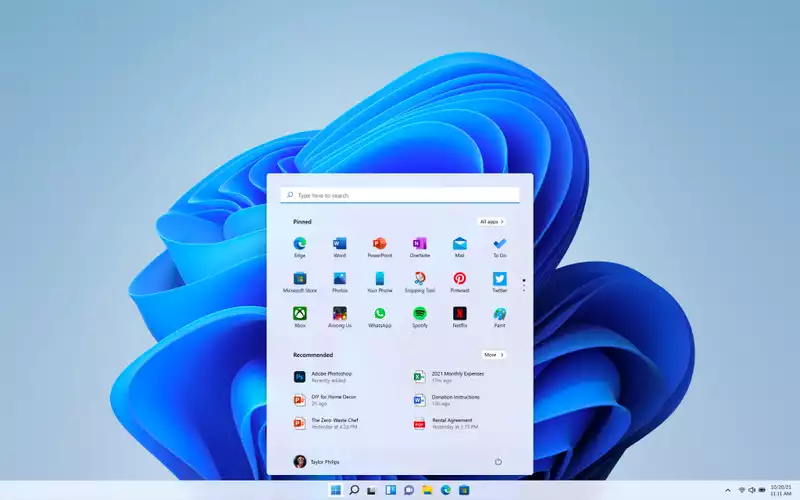








Comments