Windows 11 has strict hardware requirements that PCs must meet. The most prominent requirement is TPM 2.0 support, which is something older computers lack. This TPM check is the main reason I could not upgrade my Windows 10 to Windows 11. Microsoft says these requirements are in place for security. While that is correct, it is infuriating regardless. Simply put, if you have an older PC, you may not be able to upgrade to Windows 11.
That is, unless you are prepared to circumvent the rules: an open source script has been released that can bypass the TPM checks and force installation of Windows 11 on your computer or virtual machine. The script, released as part of GitHub's Universal MediaCreationTool wrapper, will force install Windows 11 on your PC.
As reported by Bleeping Computer (via TechRadar), the open source GitHub project has a script called "Skip_TPM_Check_on_Dynamic_Update.cmd." This script causes the Windows 11 installer to ignore the fact that the system does not have TPM 2.0. This script also causes the installer to overlook other requirements that the system may not meet. With this script, not having enough RAM or system storage will no longer be an issue.
Needless to say, you install this script and Windows 11 at your own risk. Microsoft has clearly stated that if you force the installation of Windows 11, you will not be able to receive updates or future support. In fact, if the worst happens after installing Windows 11 on incompatible hardware, you will have to sign a waiver releasing Microsoft from liability.
To find out if your PC can safely run Windows 11, visit Microsoft's Windows 11 page. There you will find a section where you can download the latest PC Health Check app. This is the same app that I used to check to see if my PC was comfortable running Windows 11. The download is easy and takes only a few seconds for the app to scan your PC.
If you are willing to risk potential damage to your computer, follow the step-by-step guide posted by our sister site Tom's Hardware.

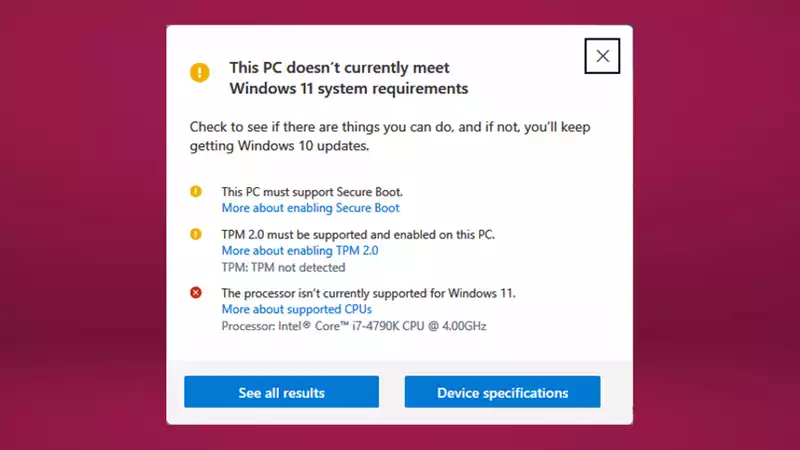








Comments