Sitting in a window seat on Southwest Airlines, I had a revelatory moment with my Samsung Galaxy Z Fold 3. While the person sitting next to me passed out, I was typing away, writing an article about how a 49-inch ultrawide monitor changed the way I work. The irony of writing about a monitor that is nearly four feet wide with a display that is only 7.6 inches diagonal was lost on me. But when I recently boarded a plane with the Z Fold 3 as my primary device, I couldn't help but be amazed at the advances in technology.
My job was simple: use the Samsung Galaxy Z Fold 3 as a laptop on a short domestic flight. In this case, it was a 3.5 hour flight from Houston to New York City on a work trip. Instead of taking my Microsoft Surface with me, I placed the Z Fold 3 on a tablet stand and used the iClever BK08, a squat, foldable Bluetooth keyboard, as my primary input tool. The experience was surprisingly user-friendly, even if Android still has some hiccups with mouse support.
The plan was to use the Z Fold 3 to do all my editing work, but Southwest Airlines' terrible Wi-Fi made it nearly impossible to do anything; even loading Slack messages was maddeningly useless. Instead, I decided to open Microsoft Word and type the opinion piece I linked above.
The typing experience with the mobile version of Word running on my Z Fold 3 was not as robust as the desktop version, but that was to be expected. iClever BK08's trackpad worked like any other mouse on a laptop. The cursor displayed as expected.
One of the great things about the Galaxy Z Fold 3 was the ability to snap multiple apps to the screen at once. I had a Word document open on half of the Z Fold 3's main display, while Slack was there on the other, telling me I couldn't connect.
Apart from in-flight Wi-Fi issues, I ran into some odd quirks with Android that have yet to be resolved. For example, using the mouse to highlight text is impossible with the trackpad. Android requires you to put your finger on the touchscreen to highlight. This is one of those things that pulls you away from the experience and reminds me that what I use is still a touchscreen device first and a laptop second.
As for battery life, obviously using the phone's fully stretched display for more than three hours was draining. However, battery life was not declining as exponentially as I would have liked. The percentage meter in the upper right corner slowly dropped. I still kept the Anker PowerCore Slim by my side to give my phone an emergency charge if needed, and to be honest, I was coping just fine.
Eventually, I was able to get Wi-Fi working during the flight and connect to Spotify for a few minutes. That allowed me to drown out the cries of the baby a few rows behind me, a welcome respite, even if it was only for the length of one song.
However, using Spotify in the background while typing an article worked just as well on the Galaxy Z Fold 3 as it did on my actual laptop; using both my Sony WF-1000MX3 earphones and wireless keyboard via Bluetooth had There were no problems.
After college, I was trying to get my journalism career off the ground while working at a T-Mobile store in Austin. I was always amazed at the number of generally less-than-creditworthy people who would walk into the store and opt to get a Samsung Galaxy Note 3. This phone was often the most expensive device in our store, and yet these buyers were willing to pay half or the entire phone up front to get it. I never understood this.
In talking with people working in the fast food service industry, I realized that these buyers were not buying the notebook for the luxury, but to make it their primary computer.
In many cases, having a separate cell phone and laptop is a luxury for people on tight budgets and minimum wage incomes. For such people, the Galaxy Note was a versatile device, one that could not only watch videos and make phone calls, but also take notes. For them, screen real estate was everything, and it was directly related to how much more they could do.
If the Z Fold series comes down to the $1,000 price point in the next few years, I expect it to be a revelatory moment for more phone buyers, as it was for me. But until that happens, the foldable is an attractive bridge between cell phones and laptops for those willing to pay a premium.
Samsung's Galaxy Z Fold 3 is not a perfect laptop substitute. It still feels more like an Android tablet, but it has a mouse and keyboard. And both Google and Samsung will need to spend more time improving the user experience before they start encouraging people to stop taking their work laptops on flights.
Samsung also needs to make more use of Dex on the Galaxy Z Fold 3. Dex is an interface that changes the Android user interface to mirror the more familiar Windows desktop experience. However, to access this interface, the Z Fold 3 must be connected to an external monitor. I believe that if Samsung allows the Z Fold 3's built-in screen to be used as a display, a separate monitor would be unnecessary, since the Dex user interface is also available on other Samsung tablets. in an emergency.
My Galaxy Z Fold 3-as-laptop experiment worked well. However, my use cases were much less than others who would use a laptop. If you just need a device that allows you to check email, send messages, listen to music, and watch videos, using the Galaxy Z Fold 3 as a temporary laptop works very well. It should only get better from here on out. Samsung has already laid a solid foundation, giving the Z Fold 3 tremendous potential.
.
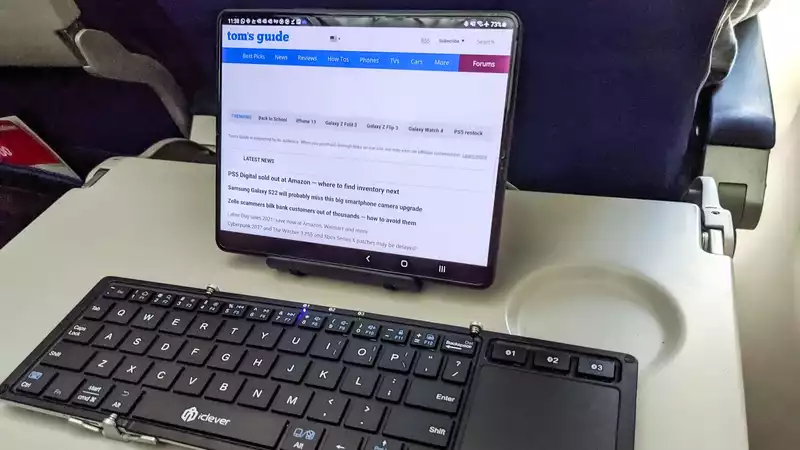








Comments