If you've ever listened to the radio or watched television, you've probably heard of an emergency broadcast system that interrupts regularly scheduled broadcasts with an annoying tone, followed by a message.
That system was tested today (August 11) at 2:20 PM EST, sending out alerts not only over the airwaves, but also to phones that have opted in to receive the alerts. This is the second test since the Wireless Emergency Alert (WEA) system was introduced in 2018 and is used at the local level for AMBER alerts and severe weather.
Since its inception, FEMA has upgraded WEA to allow more detailed messages to be sent, to include web links, and to support Spanish language alerts for cell phones with the default language set to Spanish. Geo-targeting has also been improved to ensure that intended messages are delivered to exactly the intended recipient.
This is the second national WEA test in history. Those who opted in should receive the following message: "This is a test of the National Wireless Emergency Alert System. You do not need to do anything.
If you do not want your cell phone buzzing today (or anytime there is an AMBER Alert), you can disable this feature on your cell phone. Here's how.
How to stop the emergency alert on an android phone
1. Open the Messages app
2. Open Settings.
3. advanced settings
4. wireless emergency alerts
5. click "settings" (there may be 3 dots in the upper right corner)
6. select the alerts you want to receive.
How to stop emergency notifications on iPhone
1. open Settings
2. select Notifications
3. scroll to the bottom of the screen and select the "Government alerts" section.
4. select the alerts you wish to receive.
Note that turning this feature off does not disable Presidential Alerts that are sent nationally.

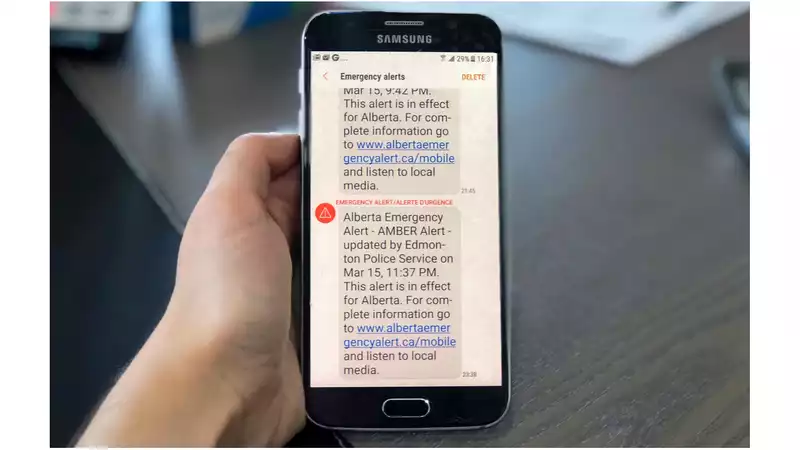








Comments