If you're a big fan of Google Lens on Android, you'll love a new Lens-powered feature called Lens Region Search in the Canary build of Google's Chrome browser.
Lens can do all sorts of great things from your phone's camera, but this feature translates that to the web browser. This should make searching online a whole different experience.
In short, the Lens Region Search feature will harness the power of Google Lens to select specific parts of a website and search the web for similar ones. The best feature? It's very easy and doesn't require many steps. You must have the latest Chrome Canary build and have the new Lens feature enabled.
Right click on the screen and select "Search part of a page with Google Lens". From there, click your mouse and drag a box around any part of the page you want to search, which may sound like Microsoft Edge's "Search in Screenshot" feature, but it's basically the same thing.
It doesn't matter if you select an image or a block of text, Google Lens will work its magic and search the web. The only downside is that this is Chrome Canary and not the stable version of Chrome. Therefore, this feature may not be available to everyone, and even for those who can use it, it may be a little less user-friendly.
Additionally, the fact that this is part of the web browser and not a feature of the phone's camera means that this is a bit limited. For now, it looks more like a Google search extension than anything else.
However, this may make searching for something specific much easier than before. Especially if it is not a standard image or block of text, you can already right-click and ask Google to search for it.
Before enabling this new lens-like search feature in Chrome, you need to make sure you have the latest build of Chrome Canary. Fortunately, you can easily get it by simply clicking the big yellow "Download Chrome Canary" button and installing it.
Once that is done, you can enable the new features by following these steps:

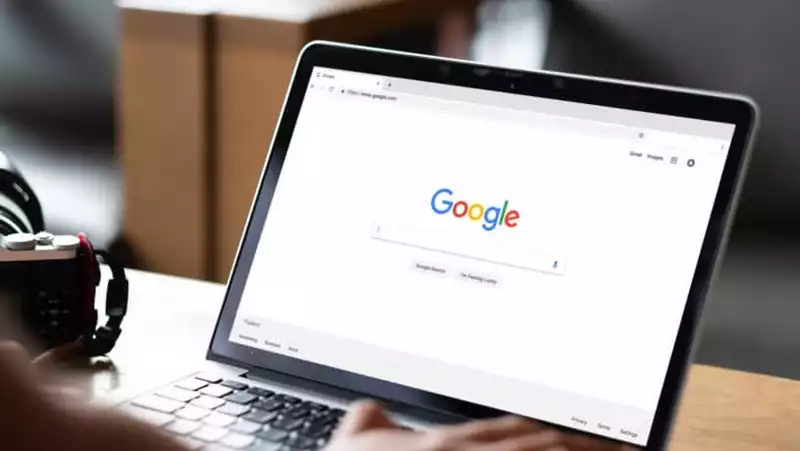








Comments