macOS 12 Monterey will be released soon. In fact, you can already try the public beta version of macOS 12 Monterey. Even if you wait for the full release, you still need to make sure your Mac or MacBook is compatible with this shiny new operating system.
Unlike finding out if Windows 11 runs on your PC, macOS 12 Monterey compatibility is relatively simple. If your macOS device is from a certain generation or later, you should have no problem downloading, installing, and running Monterey.
Apple lists the system requirements for macOS 12 Monterey, which basically requires one of these Macs, iMacs, or MacBooks:
Easy, right? However, as ZDNet points out, this list excludes some older models, even if they currently support macOS Big Sur. If you own one of the following, or an older model, you will need to upgrade if you want to take advantage of Monterey's new features:
One of macOS 12 Monterey's biggest additions is universal control, which allows one keyboard and mouse to control any Apple device, including an iPad, placed near the main macOS computer. Given the potential complexity of making all of the vast number of potential hardware combinations work together, it is not surprising that Apple is keeping macOS 12 Monterey compatibility to newer models.
Other highlights include a redesigned Safari browser, a port of popular iOS shortcut apps, and AirPlay to the Mac, which should work well with the latest Apple iMac 2021 and its high-performance speakers.

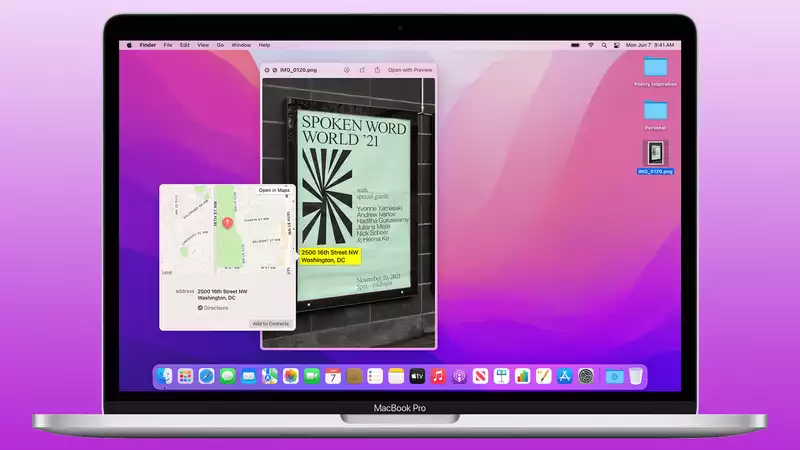








Comments