The Bing pop-up that no one wanted to see is back with the Windows 10 update. Microsoft is still trying to take out the search engine, entice people to change their browser settings, and offer incentives like saving money with the Microsoft Rewards program. [And while banishing pop-ups doesn't seem to be the obvious option, there are workarounds (via WindowsLatest).
When a pop-up is ambushing you, you can dismiss the pop-up, but that is a temporary fix. To get rid of this pop-up permanently (or until the next update when the pop-up appears again), you must launch Microsoft Edge.
Go to the URL bar and type "edge://flags." You will see "Experimental Features"; to stop the Microsoft Bing pop-up, look for the "Show Features and Workflow Recommendations" option in the list and choose to deactivate it.
Pop-ups are especially annoying because non-tech-savvy users may assume that their PCs need to be updated and start clicking on them. It is only when Bing interrupts their first browser of choice that they realize something is wrong. [This warning appears to have occurred at the same time as the update to version 91 of Microsoft Edge.

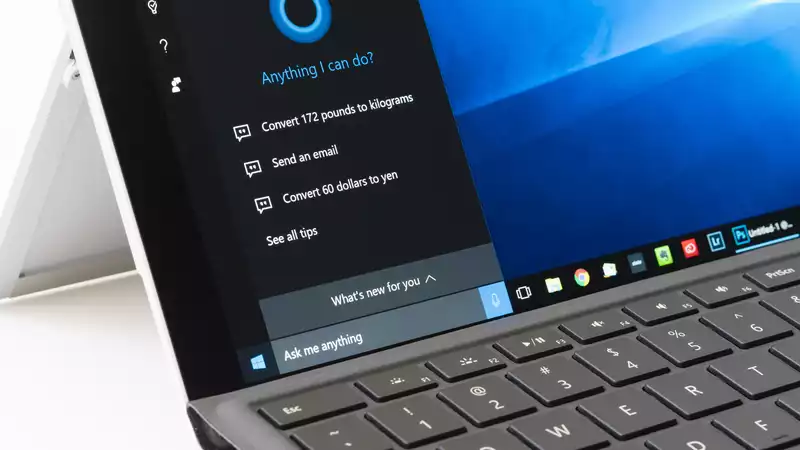








Comments