There has been talk for some time about a new Windows 10; the major release, known as Sun Valley, will arrive with the Windows 10 21H2 update later this year and should address some of the biggest problems the OS currently has, including an outdated user interface and It should address some of the biggest problems the OS currently has, such as an outdated user interface and some of the older components that need updating.
Microsoft's plan to rework Windows may be about to go even further, however, as revealed by the job postings discovered by Windows Latest. Microsoft is on a "multi-year journey to revolutionize the Windows UX platform." In other words, the company wants to continue improving the look and feel of Windows for some time to come.
A major criticism of the Windows 10 user interface is that the modern, touch-friendly user interface currently does not visually fit with the older Windows components. This is problematic from a design perspective. But it is also a problem because Microsoft hides useful components, such as the Windows Control Panel, for example, behind a modern interface that lacks the actual controls that people want to use.
Consider, for example, adjusting network settings. When you head to the Control Panel, you will see the modern, sleek look that Windows 10 wants you to use. But if you try to manually assign IP addresses to computers or fiddle with DNS servers, you may end up with the same outdated interface that has existed in Windows since the NT4 era or even earlier. NT4 is 24 years old now! From.
While everything still works, and no doubt they have iterated the code many times, it does not give Windows a sophisticated performance. The first layer, which promises the world but delivers nothing, makes it difficult to find the settings you need.
In fact, there are two very different versions of the Windows 10 control panel. Settings, which is a modern UI, and Control Panel, which includes many of the legacy features but looks very old. However, it also functions properly and provides access to what advanced users need.
Of course, we don't know if new hires will eventually solve these problems, but Windows 10 is certainly in need of an overhaul. It should be especially useful for those using touch-based devices.

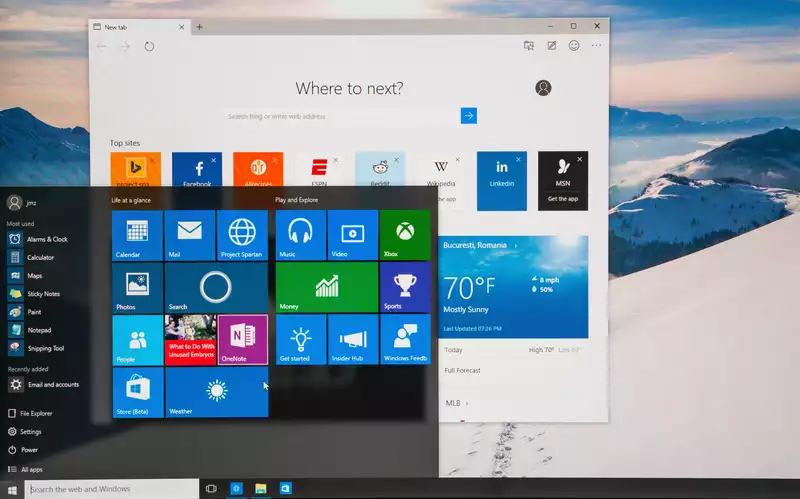








Comments