Google is making passwords more manageable, including the ability to quickly correct a compromised password with a single tap. This is just one of four new tools Google is adding to its Password Manager, all aimed at keeping you safe online.
Announced today (May 18) at the Google I/O keynote, the password manager enhancements seem pretty straightforward: Google's manager will add a simple tool that allows users to import passwords from other managers. Chrome and Android integration will also be enhanced, allowing users to access their passwords no matter which browser they are using.
Google's Password Manager will now automatically alert you if it detects that you are using a compromised password. The biggest change, however, is the use of Google's Duplex feature to quickly correct potentially compromised passwords.
When Chrome on Android detects a compromised password, Google Assistant now offers the chance to change the password with the tap of a button; Google will show you a suggested password, which you can accept. Duplex will do the rest.
While the password manager change is probably the three biggest security news of Google I/O, Google also outlined other ways in which you can use its tools to protect your privacy. For example, in search, you can now delete recent searches directly in Google Search by simply tapping on your profile.
In addition, Maps now displays a reminder that your location history is turned on, and you can turn that feature off. Photos will add a locked folder feature that hides images that you do not want others to see.
These are just a few of the announcements Google is making as part of its I/O keynote. For the latest announcements, follow the Google I/O Live Blog.

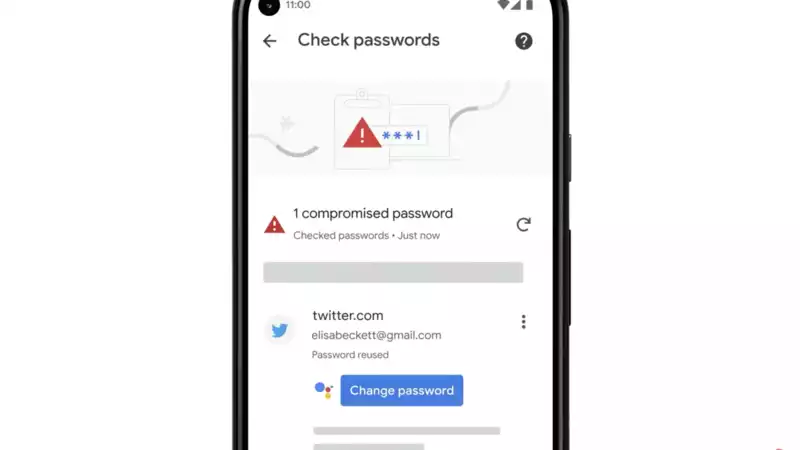








Comments