Google is bringing Live Caption, a real-time captioning feature, to Chrome, first introduced for Pixel phones, which uses machine learning to generate captions for any video online (including podcasts and phone calls).
This is a huge boon for those who are hard of hearing or need to watch videos with the audio muted.
XDA Developers have discovered a live captioning feature included in the currently released stable version of Chrome 89. 5]
This feature can be turned on by going to the [Settings] menu, selecting [Advanced], and selecting [Accessibility]. If you still do not see the option to turn on live captioning, restart your Chrome browser.
Using live captioning is very simple. Once you enable live captioning, captions will appear when you watch online videos, regardless of your location. You can make the captioning window larger or smaller depending on your preference. You do not even need to turn on the audio to view the captions.
There is a slight delay because captions are automatically generated. However, the fact that subtitles are displayed on most media on the Internet is an accomplishment in itself. Furthermore, according to Google, live captioning is available even when you are offline; to use Live Caption in Chrome, you must first download some speech recognition files and perform a simple setup.
Currently, Live Caption only works with English audio and only displays English captions; as Google continues to improve this feature, other languages will be supported at a later date.

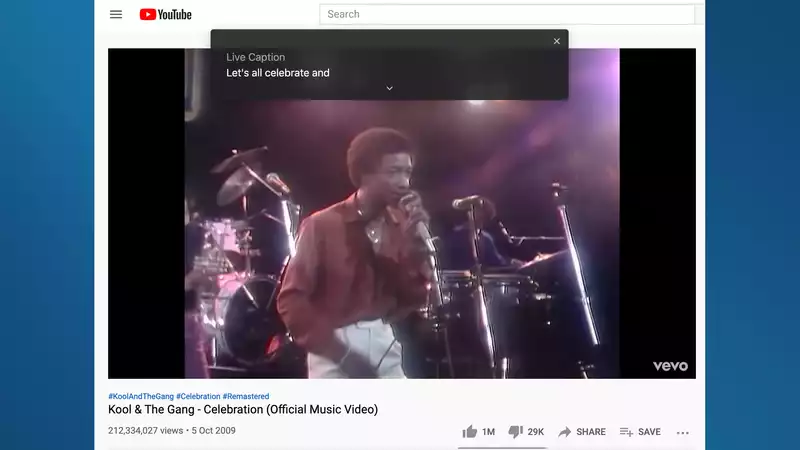








Comments