Google has been making quarterly feature reductions to Pixel phones, but these new features go beyond the company's hardware product line. They are rolling out to all now, but it may take some time for your Android phone to receive them. So without further ado, let's take a look at the new features.
There are six new features, some of which contain a bit more detail than others.
Password Checkup: Available in Chrome, Password Checkup will let Google know if your stored passwords have been compromised. Password Checkup has also been introduced to Android, and when you enter a password using Autofill, the OS checks the credentials against a list of known compromised passwords. If your password is found, you will be alerted; Password Checkup is available on devices running Android 9 or higher.
Schedule a Send in Message: If you use the Google Messages app for SMS you will be able to schedule a text to be sent later. So you can write something now and have it sent tomorrow. Scheduling messages is very easy and will be available on all devices running Android 7 or higher.
New TalkBack feature: TalkBack is one of Android's accessibility features that has been around for a really long time. It reads out the content of the screen for the visually impaired, but Google is making significant improvements to TalkBack. It will provide spoken feedback and new gestures to make it easier to use without having to look at the phone. This update is available in the Play Store.
Assistant Lock Screen Cards: Google Assistant continues to improve and can now display information cards on the lock screen without having to unlock the phone. With this update, you can now issue Assistant commands from across the room, like sending a text or setting an alarm. To get started, you must enable personal results on the lock screen.
Google Maps Dark Mode: Google Maps introduced a dark mode during nighttime navigation some time ago, but now it can be set to always be active. There is a new "always dark theme" option.
Android Auto update: Android Auto gets some new features including custom wallpapers and voice-based games like Jeopardy. Google also added shortcuts to the home screen (such as contacts and thermostat) and a split screen for widescreen displays.
Auto also adds a new privacy feature that allows you to set when the interface appears on your screen. This update will hit all devices running Android 6 or higher, as long as your phone is connected to a compatible vehicle.

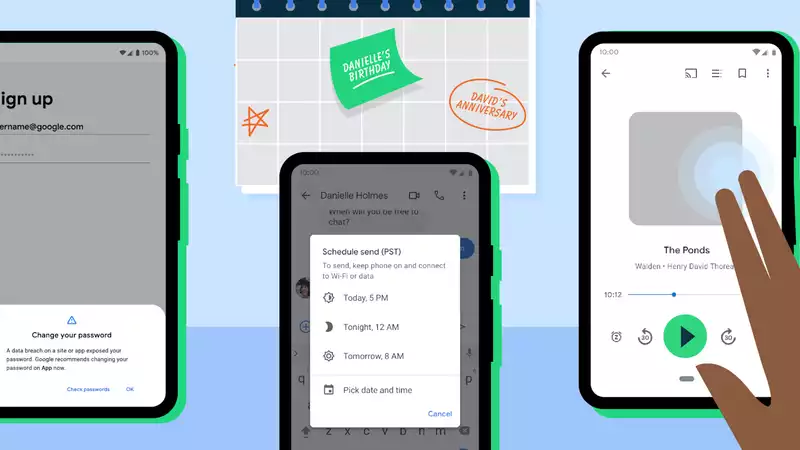








Comments