The Razer DeathAdder V3 Pro is a good example of a good idea gone too far. At only 2.2 ounces, the DeathAdder V3 Pro is a contender for the lightest wireless gaming mouse on the market. But unlike its more compact brethren, the DeathAdder V3 Pro feels unwieldy and insubstantial, as if it were just a hollow replica rather than a complex gaming device, although you can always compensate by lowering the DPI (dots per inch) sensitivity. Once you have the mouse in your hands, you will have to learn to game with a light touch.
For a $150 mouse, the DeathAdder V3 Pro is also surprisingly bare-bones: no Bluetooth functionality, no RGB lighting, and only two additional buttons. The design is also not as comfortable as the Razer DeathAdder V2.
On the other hand, the DeathAdder V3 Pro's weight is impressive in its own right, as is the fact that Razer has spread its weight across a standard-sized gaming mouse chassis. The fact that the mouse has absolutely no extraneous features may also be a selling point for esports enthusiasts who want as little distance between themselves and their games as possible. Still, the DeathAdder V3 Pro has too many caveats and too niche a user base to be a strong contender for the best gaming mouse; read on for our review of Razer's DeathAdder V3.
The Razer DeathAdder V3 Pro is similar to the DeathAdder V2, but with subtle differences that longtime fans will notice: the V3 Pro has fewer buttons than the V2, a slightly lower profile and much lighter weight (2.2 oz vs. 3.1 oz) The DeathAdder V2 has two additional face buttons, while the V3 Pro has a simpler configuration with a left button, right button, clickable scroll wheel, and two thumb buttons.
There is a power/DPI button on the bottom of the mouse, but this is more inconvenient than one might think. While it is not unheard of to have a DPI button on the bottom of a mouse, most mice do not look or feel like the DeathAdder V3 Pro. The device is surprisingly lightweight, but has the same size and shape as a regular gaming mouse. As a result, this peripheral lacks substance and feels as if there is nothing inside. The look of the mouse does not match the feel of the mouse, and relegating the DPI button to the bottom of the mouse feels counterintuitive, since adjusting the DPI can offset this idiosyncratic design decision.
Of course, it is possible to reprogram the DPI buttons, but doing so would sacrifice one valuable face button or thumb button.
While the DeathAdder V3 Pro's weight is its biggest selling point, it is also one of the mouse's biggest weaknesses: even when the DPI was intentionally lowered, I did not feel that I had good control over the mouse's position or direction. This is especially not comfortable for players with large hands, as most lightweight mice tend to be quite small. For everyday gaming, however, a middleweight mouse, or a lightweight mouse with a smaller profile, might be more comfortable.
I am of two minds about the additional features of the Razer DeathAdder V3 Pro. To be clear, the device does not have that many features; unlike similar high-end wireless gaming mice, including the Razer DeathAdder V2 Pro and the Corsair Dark Core RGB Pro SE, the DeathAdder V3 does not support Bluetooth There is also no RGB lighting. One could argue that these features are not strictly necessary for a high-end esports mouse, and there is some merit to that argument. However, at a staggering $150, the DeathAdder V3 Pro seems like it should come with some bells and whistles apart from its lightweight design.
If you want to change the mouse's options, you can use the capable Razer Synapse software. Here you can adjust the DPI (up to 30,000 - which is by no means necessary, but high DPI is often a sign of a good sensor), reprogram buttons, change polling rates, and set profiles for individual games and apps. It is also possible to calibrate the mouse to the surface on which it is placed, a feature that is sure to be useful for both casual and competitive players.
From a technical standpoint, the Razer DeathAdder V3 Pro performed admirably in my tests with Age of Empires IV, Doom Eternal, Cyberpunk 2077, and Final Fantasy XIV, and the mouse quickly and accurately parsed commands every time. Especially in Age of Empires IV, where the operation of moving the cursor on the map, selecting groups of villagers and soldiers, placing buildings, and clicking on enemies must be flawless, the DeathAdder V3 had a satisfactory overall click and perfect reaction time. [The problem, however, was that even with the DPI lowered, the mouse still moved around all over the place; the learning curve for a 2.2-ounce mouse, similar to a 4-ounce mouse, is high after all. In Final Fantasy XIV in particular, it constantly overshooted where I was trying to click, causing occasional havoc in multiplayer dungeons. The big, wide movements you get with such a light mouse felt tiring after a while, and many times I wished the mouse had an adjustable weight. A little more weight would have been nice.
The Razer DeathAdder V3 Pro may be exactly what some esports players are looking for, but it is difficult to recommend to the average PC gamer. The design and weight do not match, leading to a grating and inaccurate experience that does not feel comfortable in most games.
If you want a wireless DeathAdder, the DeathAdder V2 Pro is a great choice. If you want an ultralight wireless esports mouse, I would personally choose the Logitech G Pro X Superlight. Weighing in at 2.2 ounces for $150, it seems to distribute the weight a bit more; the DeathAdder V3 Pro is worth considering, but ultimately it's not for everyone.
.




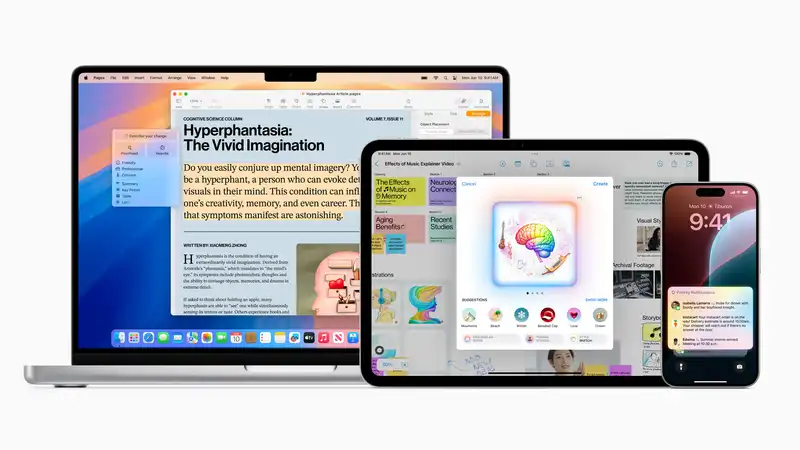
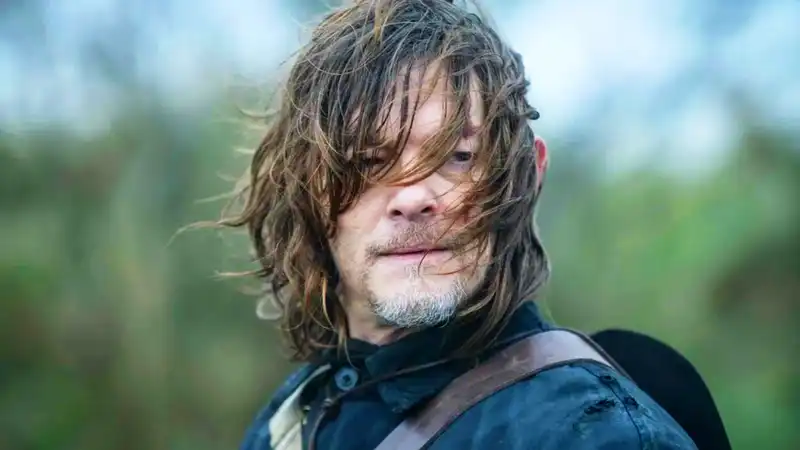



Comments