The Samsung Odyssey OLED G8 ($1,799) is a stylish OLED curved gaming monitor that is a strong competitor to the Alienware AW3423DWF. Like that monitor, the Odyssey OLED G8 features an immersive 34" curved display that delivers stunning image quality, while a fast 175Hz refresh rate and low 0.03ms response time ensure solid performance, especially in games that require quick reflexes. especially in games that require quick reflexes. Add Samsung's Smart TV and Gaming Hub app and you have one of the best curved monitors and best gaming monitors we've ever reviewed.
Although pricey at $1,799, the Samsung Odyssey OLED G8 is a great gaming monitor overall. In fact, it has become my favorite monitor of 2023 so far. My review will detail the features of the Odyssey OLED G8 and why you should seriously consider purchasing it.
The Samsung Odyssey OLED G8 is currently available from the Samsung Store for $1,799. While available now, the monitor will not ship until June 26, 2023.
The Odyssey OLED G8 is one of the most impressive gaming monitors I have reviewed. The all-silver plastic housing gives the monitor a futuristic tint, as does the RGB lighting surrounding the monitor mount on the back. In addition to these embellishments, the monitor has an overall minimalist look that I find attractive.
The wide L-shaped stand takes up little space on my desk, and the flat bottom allows me to freely place things on it; it would have been better if the stand had a built-in Qi charger like the HP Envy 34 All-in-One, but that is a minor complaint on my part.
I had no problems raising or lowering the monitor to my preferred height. The stand has an opening for the cables to pass through, so the cables do not get in the way when adjusting the monitor's position. Of course, if all the cables are threaded through the openings in the stand, there will be no clutter on the desk.
Minimal ports are located on the lower rear of the monitor. These include one Mini DP 2 port, one Micro HDMI port, and two USB-C ports. Unfortunately, standard DisplayPort and HDMI cables are not compatible with the Odyssey OLED G8. There is also an OSD (On-Screen Display) joystick to display and navigate the main menu.
The Odyssey OLED G8 has a 34" 3,440 x 1,440 OLED curved display, perfect for the best PC gaming; the 1,800R curvature makes whatever you're playing immersive, and the overall vivid display makes everything look phenomenal.
Games that utilize a first-person perspective can really take advantage of the monitor's curved display, and when I fired up Doom Eternal and Cyberpunk 2077, I felt like I was dropped right in the middle of each world. The details, like the alien ruins in the former and the neon-lit cityscape in the latter, were so beautifully rendered that I often found myself stopping to take in my surroundings. I cannot do justice to how gorgeous the game looks on this monitor.
There are ten display modes in total: five are dedicated to gaming, while the rest are suitable for watching videos, movies, and TV shows. The five game modes in question include Standard, RPG, FPS, RTS, and Sports.
Each display mode is slightly different and optimized for the game type it is named after. This is all standard for gaming monitors, and it is good to have so many presets to choose from. That said, I mostly stuck with the standard mode, as it offered a better balance of brightness and color accuracy than the other modes.
How did this display fare in lab tests? When I pointed my Klein-10A colorimeter at it, the Odyssey OLED G8 screen achieved an average brightness of 240 nits in standard mode. This is comparable to the Alienware AW3423DWF (236 nits), but much darker than the Acer Predator X32 FP (404 nits). Nevertheless, the Odyssey OLED G8 was quite bright in our tests, achieving HDR brightness of 357 nits on 10% of the display.
Most modes on this display produce oversaturated colors, but I personally liked it a lot; Doom Eternal and Cyberpunk 2077 both benefited greatly from its colorful worldview. In standard mode, the displays covered 183.3% of the sRGB color gamut and 129.9% of the more demanding DCI-P3 color space (closer to 100% is best), with a Delta-E value of 0.12 (closer to 0 is ideal). We confirmed this value for most of the available display modes.
How does this compare to other gaming monitors? In standard mode, the AW3423DWF covered 180% of the sRGB gamut and 127% of the DCI-P3 gamut with a Delta-E value of 0.24. The Predator X32 FP display covered 226% of the sRGB gamut and 160% of the DCI-P3 gamut with a Delta-E value of 0.26. The Delta-E value was 0.26. In short, the Odyssey OLED G8's brightness and color accuracy are not far behind its competitors.
Thanks to a 175Hz refresh rate and 0.03ms response time, games run buttery smooth on the Odyssey OLED G8. Playing Doom Eternal was a lot of fun (no pun intended). I didn't feel an ounce of input lag, which is great because Doom Eternal requires you to be in constant motion.
Support for features like Adaptive Sync and AMD FreeSync Premium Pro also helped the games run at their best on this display. Even during intense combat in Doom Eternal and Cyberpunk 2077, I never once saw any tearing or crackling on the screen.
I connected this monitor to a Dell XPS 8950 with a 12th generation Intel Core i5-12600k processor, Nvidia GeForce RTX 3060 Ti GPU, and 16GB of RAM. Thanks to the specs of this system, we were able to run Doom Eternal at around 160 frames per second on high settings; the Odyssey OLED G8's 175 Hz can handle such high frame rates without a problem. And while this monitor is not G-Sync certified, its VRR technology ensures a smooth gaming experience for users with Nvidia GPUs.
The Odyssey OLED G8's built-in speakers are decent enough, but I would not want to use them as my main speakers when using this monitor.
The speakers can be quite loud without distortion, but everything sounds too thin and tinny and can become grating over time. I recommend using one of the best wireless headphones instead.
The Odyssey OLED G8's menu can be viewed with the OSD joystick or the included remote control. This interface features a translucent blue background and bold white text. The joystick is used to switch between menu options, making it easy to access any option.
Switching to game mode provides access to the game-specific display options mentioned above. If desired, you can adjust the attributes of these modes, such as brightness and contrast; for games that support HDR, HDR is automatically enabled.
Like some of the best recent Samsung TVs, the Odyssey OLED G8 features the company's Smart TV and Gaming Hub, which utilize Samsung's Tizen platform. The former has all major streaming apps and Samsung TV Plus free content.
The gaming hub has streaming apps such as Xbox Game Pass, Nvidia GeForce Now, and Amazon Luna. Even if you don't have a gaming console or gaming PC, you can play games right on this TV. Just pair your favorite game controller to the monitor and launch the game streaming app. You can also use the game controller to navigate the game hub.
At $1,799, the Samsung Odyssey OLED G8 is not cheap. While not overly bright, the G8 makes up for it with an immersive curved display that delivers sharp, vibrant images. Its performance is top-notch and can handle the most demanding fast-paced shooters. It also allows users to activate cloud gaming services in Samsung's Gaming Hub even if they don't have a gaming console or PC.
If the Odyssey OLED G8 is too expensive, the $1,099 Alienware AW3423DWF is a solid alternative that offers a similar experience. If you don't like curved displays, the $1,299 Acer Predator X32 FP is another great and more affordable option.
Price aside, the Samsung Odyssey OLED G8 is an all-around winner. If you can afford it, it's worth checking out.
.



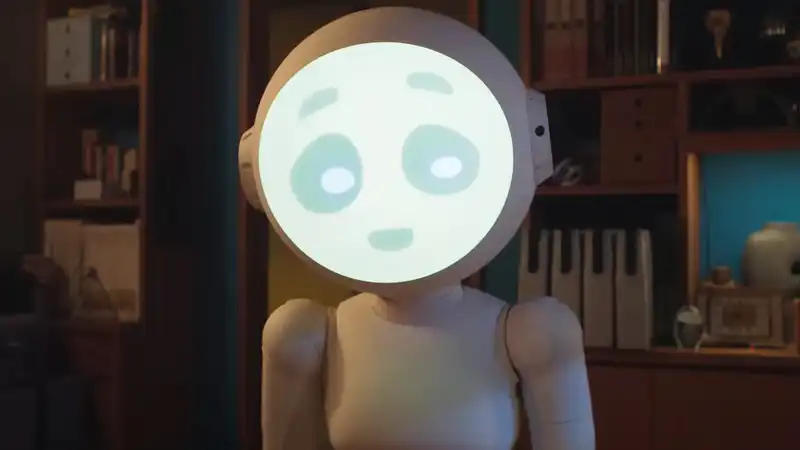





Comments