The latest update to Windows 11 brings the wonders of Copilot, the AI assistant that Microsoft claims can turn any user into a super user. built on technology from ChatGPT maker OpenAI, Copilot can do everything from simple text prompts to summarizing blog posts to switching on night mode, Microsoft claims. Microsoft claims it can do everything from simple text prompts to summarizing blog posts to switching on night mode.
One of the most promising use cases for AI in a massive operating system like Windows 11 is navigating the maze of settings, menus, and options. Being able to type in "turn on dark mode" and have it handle the task without going through multiple screens is a huge bonus for the user.
Despite its promise, this early version of Copilot feels more like a Windows add-on than a native feature. Many of the more advanced features, such as creating documents and spreadsheets, are not yet widespread and often require asking several times.
It was announced in September with great fanfare and was initially available only to a few insiders and developer accounts, but recent updates have made it available to the majority of Windows 11 users. Below are seven of the most useful Windows 11 copilot features I have found.
For those who are new to Windows or are not particularly technically savvy, finding settings buried in a maze of menus can be a daunting task. That's why the Copilot's ability to control some of these choices is my favorite feature; it takes the stress out of learning Windows 11.
Not all settings are available in Copilot yet, but you can turn on dark mode, mute the volume, change the wallpaper, and even set the focus timer. In addition, you can open file explorers and snap windows.
Many settings, including desktop personalization such as Bluetooth connectivity and wallpaper changes, require human input before changes can be made. The associated menu screen will appear, click the confirm button for the changes to take effect.
The most impressive feature is a future possibility: if you tell Copilot that you have to write a big report and are having a hard time concentrating, you can turn on dark mode, disable notifications, or even have it play a playlist that helps you concentrate.
The main advantage of natural language processing over previous AI tools like Cortana is its ability to understand multi-layered and complex commands.
Art and design have been central pillars of AI since its inception and are among the most prominent use cases of generative AI, from image generation in Mid Journey and DALL-E to simple things like removing a background or filling in missing parts of a photo.
The Windows 11 copilot includes several of these tools, which are either already available but not easily accessible or have recently been launched. One of the most impressive is offered through the Paint Co-Creator, part of the new "Paint" application, which can be accessed through Copilot.
It is built using OpenAI's DALL-E image generation model, which can create any style of image from a simple text description; Paint Cocreator generates a number of options, which can be added to the canvas, adapted and saved, and can also be used to create a new image from a simple text description.
The new AI-powered Paint can also remove the background of any image. It automatically crops around the main subject of the painting and provides a transparent background. This allows that image (in my case a Thinkbook Plus Gen 4) to be used for another image or to have a simple background for easy viewing.
Microsoft's Edge browser is at the forefront of many of the Copilot AI features, such as text summarization and providing updates via the Bing search engine. One of the more useful features is the ability to use Copilot to summarize longer documents.
I have been a journalist for over 20 years, and that job involves a lot of reading. This includes lengthy and often quite boring reports, blogs, and research. Windows 11 Copilot also allows you to review the page, pull out points of interest, and write a summary.
This is not meant to avoid reading the page yourself, but to help you know what to look out for while you look through it. The ability to extract a summary and pertinent information is an advanced form of search, helping you determine if it is really needed or if it fits with the project you are working on.
Edge's Copilot can only collect information from the active tab, so if you switch to another tab, the answers will change to reflect the article you are currently viewing. This can be useful when comparing different sources of information, but can also produce misleading results.
Have you ever found a fascinating plant or found a spider in your kitchen? One way is to use Facebook groups to ask "experts," but if you want to avoid many opinions, Copilot can now use its vision AI feature to identify the content of the image.
It's not always perfect. It was able to identify that the shared image was a cat, but not a specific breed; experiments with ChatGPT and Bard proved more successful, but we imagine that with further training and use, Copilot will improve as well.
The ability to see the content of an image, i.e., whether a pixel contains a dog, cat, or elephant, would also help improve image retrieval. Finding a specific photo in a library of tens of thousands of images can be a challenge, and Copilot allows users to find images with specific content.
What Copilot can do on its own is limited, and most of the more useful use cases will direct you to the right tool for the job. For example, if you want to copy and paste text from a photo of a letter, Snipping Tool opens up; a new update to Microsoft's screen capture application adds the ability to extract text from within a screenshot.
This is especially useful if you are trying to copy text embedded in an image or a web page that has the copy and paste feature disabled. It can also be used on pictures of letters to pull out important information for later use.
Copilot will also direct you to the Snipping Tool if you want to re-edit information in an image before sharing it on social media. A "text action" feature is also available that allows users to erase names, addresses, and other sensitive information.
At its core, Copilot is a chatbot along the same lines as Bing Chat, ChatGPT, Bard, and Claude, and it can be as creative as these bots. One of its early abilities was to write poetry, in this case about Halloween. It chose to describe the night and the horror in rhymes with merriment.
But it is not only funny poems that can be created. Trained on billions of documents, including letters, research papers, novels, and poems, you can tweak almost any form of writing. You can also suggest improvements to your own writing.
I imagine this is used quite often by students who are trying to come up with the next paragraph of an essay or need inspiration for their best man's speech.
One of the more useful aspects of an advanced AI engine like the one in the copilot is its ability to understand complex and diverse commands. This allows it to do more than a single task, such as generating images or snapping windows in a clean layout.
An example of this multifaceted use could be to have Copilot generate an image based on a summary of an Edge web page and then write a short story based on the generated image. It can then open the settings and make that image its desktop wallpaper.
In the future, when other Microsoft products, such as Office 365, integrate with Copilot, it will be possible to include that story along with the image in a Word document. While a very useful feature at this time, Copilot feels more like a possibility than a reality.
Some of the most high-profile announcements from Microsoft regarding Copilot are actually part of Copilot 365, not a Windows 11 feature.
Once Copilot for Windows 11 is fully available to all Microsoft 365 users, it will be integrated with Copilot for Windows 11, allowing users to create spreadsheets from simple prompts, create presentations with They will be able to create spreadsheets from simple prompts, create images for use in presentations, and even have Copilot create reports and format them appropriately in Word.
For now, the text boxes "Turn on night mode" and "How do I ......" would be worth the upgrade, if only to find some of the more obscure settings.
.
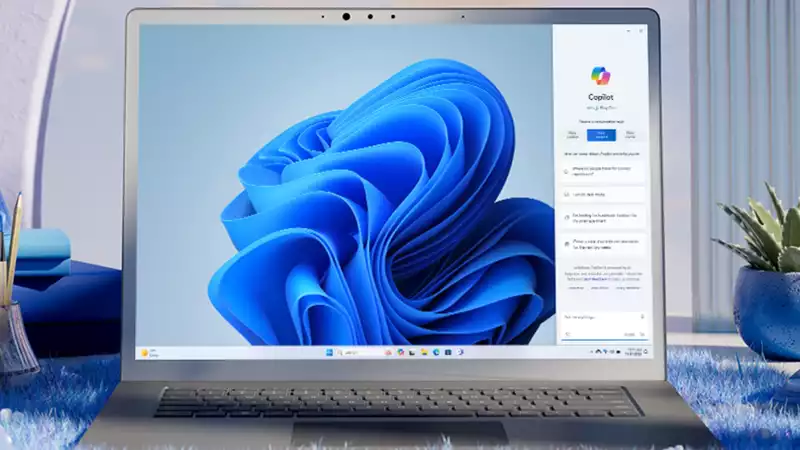








Comments