Remember the "Ghost Touch" issue that affected the Apple Watch Series 9 and Apple Watch Ultra 2? Well, that problem seems to be affecting older models as well, including the Apple Watch Series 8, Series 7, and Ultra 1.
For those who don't know, the ghost touch issue is when a tap or swipe is registered on the Apple Watch display, even though nothing is actually touching the screen. The issue first occurred in 2020 and again earlier this year on the Series 9 and Ultra 2. The issue was reportedly fixed in watchOS 10.4.
Now the problem seems to be spreading and older watches are affected by this issue. Fortunately, Apple is recommending a fix and telling service providers that they should not replace watches because of this issue. All that is required is a forced restart of the affected Apple Watch.
Forcing the Apple Watch to restart is very simple. Simply press and hold the button and the digital crown together for 10 seconds. This should restart the watch and the problem should not recur, at least in the short term. The memo also states that service providers should encourage Apple Watch users to keep their watches up to date, suggesting that Apple will make a more permanent software fix in the near future.
Thus, if you have an older Apple Watch and have noticed Ghost Touch issues affecting your smartwatch, don't panic. There is no need to send it in for repair. Reset the watch if necessary and find out how to update your Apple Watch.
Even better, set your Watch to update automatically.




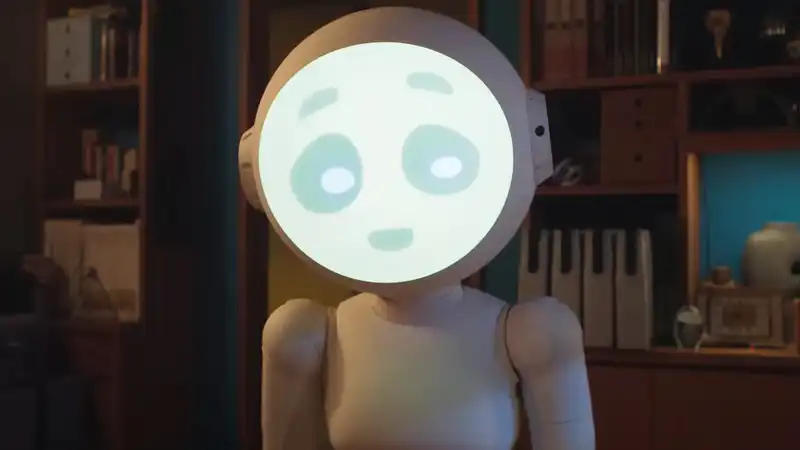





Comments