Mini-PCs have steadily gotten better over the past year or two, and the Minisforum HX99G is a prime example. This machine features a 6th generation Ryzen 9 CPU, a dedicated Radeon RX 6600M GPU, DDR5 RAM, and dual Gen 4 NVMe slots, all for just over $1,000.
Furthermore, this PC packs a punch from its slim design. The quiet cooling system barely rang in my ears, especially when I set this up as a living room console; RAM and SSDs are freely upgradeable, and ports are plentiful (including four display outputs).
As you can see from this Minisforum HX99G review, I like almost everything about this mini-gaming PC. From looks to performance to low noise, I have no problem recommending this to anyone looking for an affordable gaming machine.
At the time of this writing, the HX99G is under $1,000 in the 16GB/512GB variant. You can get it for as low as $759 if you buy it bare, but in that case you'll have to provide your own RAM and storage; all HX99G models come with a Ryzen 9 6900HX and Radeon RX 6600M. Storage and RAM can be upgraded if desired.
Minisforum may raise the price again in the future, as the rate I saw while writing this review appears to be a sale price. The MSRP for the base model appears to be closer to $1,219. This is still a fair deal, as it would be hard to find a comparable gaming laptop for the same price. A custom PC might come close, but you won't get the power of a Ryzen 9 6900HX.
The HX99G is both subtle and aggressive, especially with the included stand; the HX99G has carbon fiber styling, honeycombed plastics, and many angles that give the impression it means business. I quite like what this PC has to offer in the looks department, as it sets itself apart from the typical cubes I often receive for review.
Minisforum had to make the HX99G larger to achieve a good cooling system due to its superior gaming performance. This resulted in a case that is almost 8 x 8 inches and almost 3 inches thick; the HX99G is considerably larger than a typical mini-PC and weighs nearly 3 pounds, but with the extra horsepower under the hood, it makes a lot of sense.
One of the HX99G's greatest strengths is its port selection. On the front, there is a USB-A 3.2 Gen1 port and a USB-C 3.2 Gen1 port. The power button, 3.5 mm headphone jack, and microphone jack are also located here.
It is on the back that the HX99G begins to show its true colors, with two USB-A 3.2 Gen1 ports, one USB-A 3.2 Gen2 port, and two USB4 Type-C ports. The latter serves as two display outputs along with dual HDMI ports. This means that up to four monitors can be used with this single machine; there is also a 2.5 Gigabit Ethernet port.
Given its size, the HX99G is loaded with ports. (To access the chassis screws, two rubber strips must be removed, making the strips less adhesive.) Inside are two SODIMM RAM slots that support DDR5, up to 64GB total. There are also two 2280 Gen 4 NVMe slots that support drives up to 2TB each.
Minisforum warns upfront not to mess with the CPU and GPU coolers unless you know how to handle liquid metal.
The HX99G boasts a high price-to-performance ratio. With a Ryzen 9 6900HX mobile chip (8 cores/16 threads) and an RX 6600M, also a mobile part, the HX99G is powerful enough to play everything from 1080p high to ultra settings. If you play around with the game options, you can even play games at 1440p.
We tested this mini-gaming PC in our lab.
As you can see, the Ryzen 9 6900HX performs quite well. It is able to pass the Handbrake transcode test in just over 5 minutes, while scoring quite high in both Geekbench 5 and the new Geekbench 6.
Next, let's take a look at the GPUs from the 3DMark suite.
These are impressive results for the HX99G's GPU; the 6600M is a great graphics chip and certainly jumps out in the synthetic benchmarks. Of course, this doesn't tell the whole story, so let's take a look at some real-world gaming tests.
The HX99G is not a 4K gaming machine, but at 1080p it is a monster. In all but the most demanding titles, the 6600M delivers above passable frame rates at 1080p, well above 60 in most cases.
Of course, "Metro Exodus" and "Red Dead Redemption 2" are extremely loaded, so it's not surprising that the HX99G struggles. Still, you can get some truly impressive performance out of this mini-PC.
The HX99G ships with Windows 11 Pro, which is perfect if you want to use it as a desktop replacement; in the months since I purchased the HX99G, I have had no problems with this setup, but its relatively small size makes this PC a gaming machine I I wanted to set it up in my living room.
This led me to try HoloISO (Steam OS 3) and ChimeraOS, a Linux distribution for couch gaming. The former is actually an OS version of Steam Deck; Linux gaming on the HX99G with an AMD GPU is great fun. Leaning back on the couch with a controller and playing my favorite games was a lot of fun.
You can do something similar on Windows by setting up auto-login and letting Steam auto-boot into Big Picture mode. I tried that too, but it wasn't a smooth or seamless experience. I much preferred the Linux root.
This brings me to the last thing I like about the HX99G: the software that comes from its hardware is so flexible that you can run any OS you want.
I am a big fan of the Minisforum HX99G. In fact, other than a few particular issues with my unit, it is hard to find anything really wrong with it. For example, the model I received seems to suffer from display output inconsistencies, with no output to any monitor from either the HDMI or USB4 ports. I suspect that this is due to a manufacturing defect.
If you ignore these hopefully one-time issues, the HX99G is a killer value, especially if you jump on the current pricing. the HX99G is truly exceptional. I have no problem recommending it to anyone who needs a low-cost gaming PC, especially one that won't take up too much space on a desk or behind the TV.
.



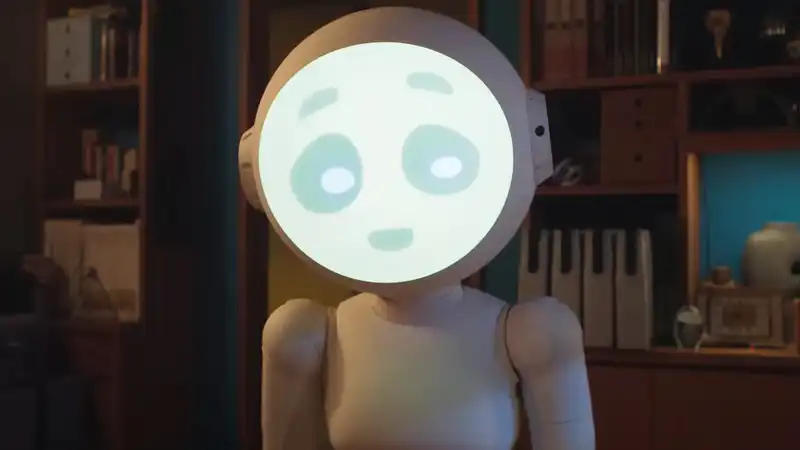





Comments