The Samsung Galaxy S23 smartphone is a great device. However, since update 6.1, it has had one problem: a bug in the fingerprint scanner. Users have complained that the scanner did not work on the first attempt to unlock the phone; on the second attempt everything worked, but this was a rather major annoyance for the phone's owner.
Some users even complained that the phone's fingerprint scanner would crash every time they tried to unlock the device; the second attempt rebooted and got it to work, but this is only a small comfort given how annoying this can be .
This issue does not affect all Galaxy S23, S23+, and S23 Ultra users. Still, enough people are dealing with this annoying issue that Samsung appears to be working on an update to fix it.
In a post translated by Android Authority, a Samsung community manager wrote, "We apologize for the inconvenience when using the device. We have confirmed that the fingerprint recognition on the lock screen may not work properly and a notification window may appear."
The company stated.
The company plans to address the issue in the future, stating, "We will be releasing software to remedy the issue, so please stay up to date. We again apologize for any inconvenience caused and ask for your patience until the software is updated."
.
Unfortunately, Samsung did not specify when they plan to release a software update to fix the lock screen issue. If you are dealing with this issue, you may have to wait several times to unlock your Galaxy phone before it opens. We hope the company will address this issue speedily and as soon as possible, as it is a rather annoying problem for owners of Samsung's expensive smartphones.
If you are stuck dealing with this issue, you might want to consider switching to PIN lock or face unlock until this issue is resolved. These will allow you to access your phone quickly and securely without having to struggle with a buggy fingerprint reader. Once the update is complete, you can comfortably revert back to fingerprint recognition.




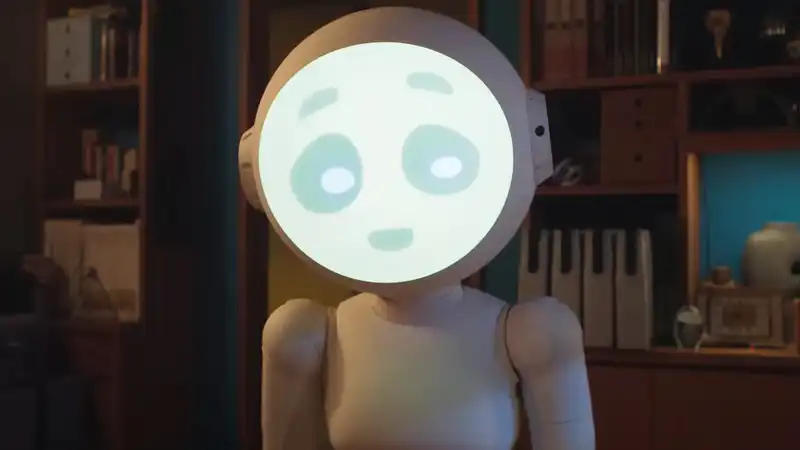





Comments